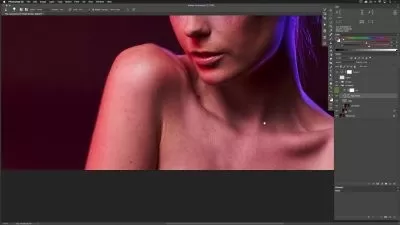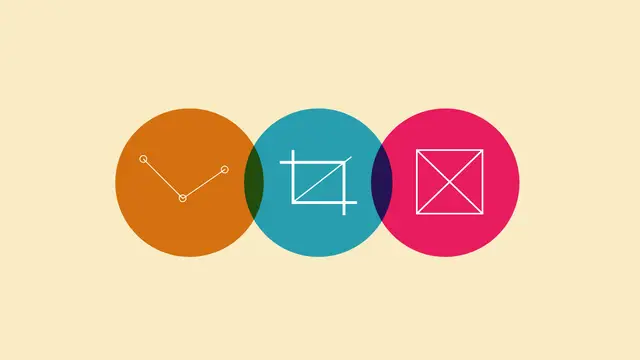Beginners Guide to Adobe Photoshop: The Essentials
Kate Silver
3:04:15
Description
Are you a Complete Photoshop Beginner?
Do you want to learn how to How to Edit Images and Graphic Design from Scratch?
This Adobe Photoshop CC course is the same course as I teach at the UK's leading Adobe Training Centre in London.
We will cover how to edit photos AND how to Create Content for Social Media.
What we will cover:
- Photo Editing
- Cleaning up Images
- Removing Backgrounds
- Selection Tools
- Selecting Objects
- Changing Colors of Images
- Retouching Tools
- Working with Text
- Graphic Design
- Adding Effects
- Creating Web Banners
- Creating Sale Ads
- Creating a Flyer/Poster
- Clipping Masks
- Editing Free Templates
- Adding Filters
- Cropping & Adjusting
- Shortcuts
- Layer Masks
- Art-boards
- Healing Tools
- Clone Stamp Tool
- Content Aware Move & Fill
- Saving & Exporting
- I've added an Adobe Photoshop CC 2023 Software Updates Lesson (Available in the Last Video)
This online course is aimed at complete novices, so don't worry you don't need to have any prior Photoshop knowledge!
Are you ready to start your journey into the world of being a designer?
Sign Up to Adobe Photoshop:
Note: To download the course files please go to the 'Projects & Resources' Tab
What You'll Learn?
- Layout Design
- Adobe Photoshop
- Photo Retouching
- Graphic Design
- Social Media
- Creative
- Photo Editing
More details
User Reviews
Rating
Kate Silver
Instructor's CoursesHello guys,
My name is Kate and I am a Belgian-born designer working at the UK's Leading Adobe training centre in London. I am a Graphic designer and a Shoe designer. I have worked for companies like Jimmy Choo, Sophia Webster and Nicholas Kirkwood where I've constantly used Adobe InDesign, Illustrator and Photoshop - which has made me an expert in all these softwares.
Adobe Software is like a language (a Visual one), and therefore repetition is key!
I love teaching all the Adobe skills and tricks that I have learned over the years! I believe in creating graphics productively, with fun and in the most time-efficient way possible.

SkillShare
View courses SkillShare- language english
- Training sessions 34
- duration 3:04:15
- English subtitles has
- Release Date 2024/02/02