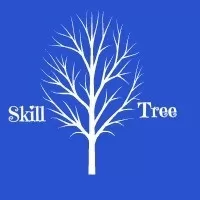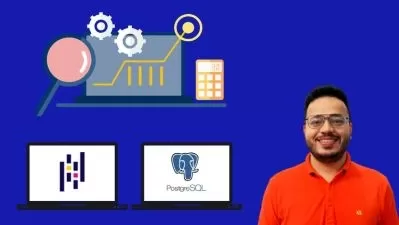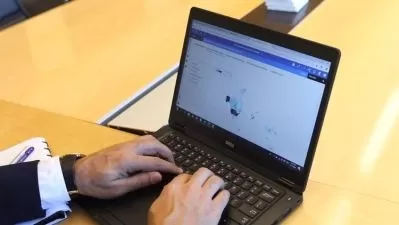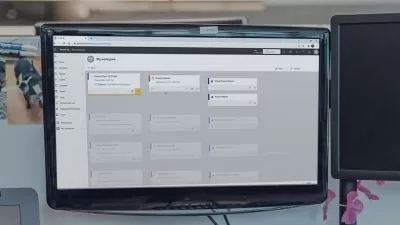Become A Microsoft Power BI Data Analyst
Skill Tree
9:06:33
Description
Ingest, clean, transform and model data | Design and create reports for data analysis
What You'll Learn?
- Learn how to ingest, clean, transform, and model data
- Model data for performance and scalability
- Apply and perform advanced report analytics
- Explore the different roles in data
- Identify the tasks that are performed by a data analyst
- Get data from various data sources
- Identify and retrieve data from different data sources
- Understand the connection methods and their performance implications
- Design and create reports for data analysis
- Manage and share report assets
- Create paginated reports
Who is this for?
What You Need to Know?
More details
DescriptionThe Power BI data analyst delivers actionable insights by leveraging available data and applying domain expertise.
The Power BI data analyst collaborates with key stakeholders across verticals to identify business requirements, cleans and transforms the data, and then designs and builds data models by using Power BI.
The Power BI data analyst provides meaningful business value through easy-to-comprehend data visualizations, enables others to perform self-service analytics, and deploys and configures solutions for consumption.
Businesses need data analysis more than ever. In this learning path, you will learn about the life and journey of a data analyst, the skills, tasks, and processes they go through in order to tell a story with data so trusted business decisions can be made. You will learn how the suite of Power BI tools and services are used by a data analyst to tell a compelling story through reports and dashboards, and the need for true BI in the enterprise.
This course will discuss the various methods and best practices that are in line with business and technical requirements for modeling, visualizing, and analyzing data with Power BI. The course will also show how to access and process data from a range of data sources including both relational and non-relational data. This course will also explore how to implement proper security standards and policies across the Power BI spectrum including datasets and groups. The course will also discuss how to manage and deploy reports and dashboards for sharing and content distribution. Finally, this course will show how to build paginated reports within the Power BI service and publish them to a workspace for inclusion within Power BI.
Who this course is for:
- Beginner Power BI Data Analyst
- Beginner Data Analyst
The Power BI data analyst delivers actionable insights by leveraging available data and applying domain expertise.
The Power BI data analyst collaborates with key stakeholders across verticals to identify business requirements, cleans and transforms the data, and then designs and builds data models by using Power BI.
The Power BI data analyst provides meaningful business value through easy-to-comprehend data visualizations, enables others to perform self-service analytics, and deploys and configures solutions for consumption.
Businesses need data analysis more than ever. In this learning path, you will learn about the life and journey of a data analyst, the skills, tasks, and processes they go through in order to tell a story with data so trusted business decisions can be made. You will learn how the suite of Power BI tools and services are used by a data analyst to tell a compelling story through reports and dashboards, and the need for true BI in the enterprise.
This course will discuss the various methods and best practices that are in line with business and technical requirements for modeling, visualizing, and analyzing data with Power BI. The course will also show how to access and process data from a range of data sources including both relational and non-relational data. This course will also explore how to implement proper security standards and policies across the Power BI spectrum including datasets and groups. The course will also discuss how to manage and deploy reports and dashboards for sharing and content distribution. Finally, this course will show how to build paginated reports within the Power BI service and publish them to a workspace for inclusion within Power BI.
Who this course is for:
- Beginner Power BI Data Analyst
- Beginner Data Analyst
User Reviews
Rating
Skill Tree
Instructor's Courses
Udemy
View courses Udemy- language english
- Training sessions 104
- duration 9:06:33
- Release Date 2024/04/30