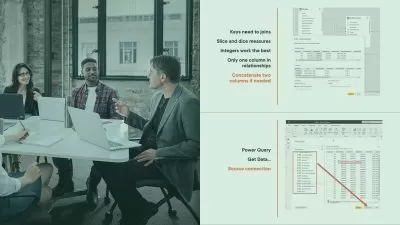Basic to Advance Training on Power BI - Part2 (2022 updated)
ajay parmar
8:11:53
Description
PowerBI Complete training
What You'll Learn?
- After completing the Part1, this is part2 and it educates you everything about BI Desktop and BI Service which is a cloud service.
- How to publish BI Desktop reports on BI Service and basic differences between desktop and Service.
- Data Modelling deep study. Every kind of relationship is discussed. One to one, one to many and many to many.
- Giving direction to a data using cardinalities. Both directions and single direction. Projects are used in examples
- How to create reports in Service without using Desktop
- How to create an account in BI Service with Introduction of BI Service
- BI Free and Licensed versions. Their advantages and disadvantages over one another.
- BI Service workspaces, By default plus user created workspaces. Difference between them.
- What is a gateway and what is it role along-with refresh schedule.
- How to access dashboards via mobile app stores.
- BI Service dashboards, datasets, reports - introduction to difference between each of them
- How to share and give access dashboards and workspaces with other users.
- How to set up row level security in your data to prevent users from viewing different reports.
- How to create Apps in BI Service
Who is this for?
More details
DescriptionThis is a Part2 and it is in continuation to the Part1. Now ,in this final second part we are finishing the BI Desktop and primarily BI Service . Its account creation to using its services plus you'll get the overview of DAX. (Basic of dax)
This course is updated for 2022 dear students and I have covered basics of DAX also.
What is a BI Service and what is the relationship between Desktop and Service when it comes to dashboards.
Create workspaces, reports, dashboards in power BI Service
How to provide admin or viewer rights to team members who can read or edit the reports and you don't have to email.
How to link local excel files or files shared on server with BI service.
How to prevent or put data restrictions on users so they can not see other reports.
What is a difference between datasets, dashboards, Reports in BI service.
Learn how we have made a incredible dashboard - Sales Dashboard
Types of relationships - Data Modelling - One to One , One to Many, Many to Many
Types of Cardinality. - Single direction and both directions
What is a Dax and its role in PowerBI.
Discussing Basic DAX like SUM, COUNT, COUNTBLANK, DISTINCT COUNT .
Giving you a basic idea how DAX Formula works in power BI Window and how excel knowledge helps, if at all.
How to use Calculated field and what are measures - this term we use in DAX technology a lot.
BI Mobile apps - how to see reports via mobile - android phones and why it is called next level in bi.
Major differences between BI Service and BI Desktop working style.
Who this course is for:
- Business Analysts , Excel Users and Data analysts and IT users
This is a Part2 and it is in continuation to the Part1. Now ,in this final second part we are finishing the BI Desktop and primarily BI Service . Its account creation to using its services plus you'll get the overview of DAX. (Basic of dax)
This course is updated for 2022 dear students and I have covered basics of DAX also.
What is a BI Service and what is the relationship between Desktop and Service when it comes to dashboards.
Create workspaces, reports, dashboards in power BI Service
How to provide admin or viewer rights to team members who can read or edit the reports and you don't have to email.
How to link local excel files or files shared on server with BI service.
How to prevent or put data restrictions on users so they can not see other reports.
What is a difference between datasets, dashboards, Reports in BI service.
Learn how we have made a incredible dashboard - Sales Dashboard
Types of relationships - Data Modelling - One to One , One to Many, Many to Many
Types of Cardinality. - Single direction and both directions
What is a Dax and its role in PowerBI.
Discussing Basic DAX like SUM, COUNT, COUNTBLANK, DISTINCT COUNT .
Giving you a basic idea how DAX Formula works in power BI Window and how excel knowledge helps, if at all.
How to use Calculated field and what are measures - this term we use in DAX technology a lot.
BI Mobile apps - how to see reports via mobile - android phones and why it is called next level in bi.
Major differences between BI Service and BI Desktop working style.
Who this course is for:
- Business Analysts , Excel Users and Data analysts and IT users
User Reviews
Rating
ajay parmar
Instructor's Courses
Udemy
View courses Udemy- language english
- Training sessions 21
- duration 8:11:53
- English subtitles has
- Release Date 2023/05/05