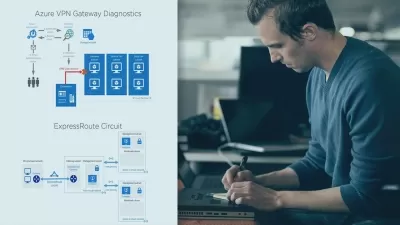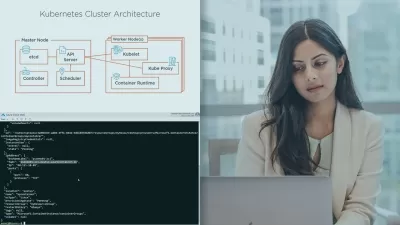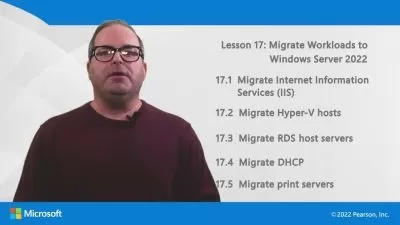Azure blobs and file shares- Complete guide (2023)
Rafat Sumreen
10:53:47
Description
Master Azure blob storage & Azure files. This is the Ultimate course to plan, deploy, and manage Azure storage services.
What You'll Learn?
- Plan, deploy, and manage Azure blobs.
- Plan, deploy, and manage Azure file shares.
- Identify Azure storage data services, storage account types, access tiers, and redundancy options.
- Use Azure AD credentials, storage account access keys, and SAS URLs to authenticate to Azure blobs and containers.
- Use Azure Storage Explorer and AzCopy to manipulate Azure blobs and containers (Upload and download blobs, create containers, change access tiers, etc.)
- Integrate Azure Files into on-premises Active Directory
- Integrate Azure Files into Azure AD (AAD Kerberos for hybrid identities).
- Secure Azure files with share-level and NTFS permissions
- Design and apply Azure blobs lifecycle management and immutability policies.
- Design secure network access to Azure storage accounts
- Design, deploy, and manage private endpoint connections to Azure storage accounts.
- Plan and deploy Azure File Sync.
- Use Azure File Sync in on-premises file server migrations, cloud tiering, business continuity and disaster recovery scenarios.
- Design and apply data protection policies for Azure files.
- Design and deploy Azure Backup solution to protect Azure file shares.
- Replicate Azure blobs to other storage accounts.
- Create a static website in Azure blobs.
- Build Nodejs applications to access and manipulate Azure blob containers.
Who is this for?
More details
DescriptionThe "Azure blobs and file shares- Complete guide (2023)" course will teach you how to plan, deploy and manage Azure blob storage and Azure files. The course comprises 80 lectures and covers all aspects of data services. Students will learn all about the following:
· Azure storage accounts, access tiers, and redundancy options
· Blob containers and access levels
· Authentication & access to Azure blobs and containers
· Azure storage explorer & AzCopy
· Blob versioning, lifecycle management, and immutability policies
· Object replication, static website, and Azure CDN
· Network access and connectivity
· Private endpoint connections
· Azure files cloud tiering
· Azure files share-level permissions and ACLs
· Azure file sync service and deployment
· Azure files multi-site sync and access
· Azure files snapshots and backup
· Node.js client library
· And much more...
You will learn the key concepts and see how things work in an enterprise setup. I go from simple deployment scenarios to advanced ones using Microsoft best practices and explain the rationale behind the work.
I used live demos in almost all scenarios to make it easy to follow and pass on a clear message. I have also used PowerPoint, Visio, Word, Excel, and other tools to drive the message.
Enjoy the course and don't hesitate to ask questions and provide feedback.
Who this course is for:
- Beginners, intermediate, and advanced learners are welcome. There is something for everyone!
The "Azure blobs and file shares- Complete guide (2023)" course will teach you how to plan, deploy and manage Azure blob storage and Azure files. The course comprises 80 lectures and covers all aspects of data services. Students will learn all about the following:
· Azure storage accounts, access tiers, and redundancy options
· Blob containers and access levels
· Authentication & access to Azure blobs and containers
· Azure storage explorer & AzCopy
· Blob versioning, lifecycle management, and immutability policies
· Object replication, static website, and Azure CDN
· Network access and connectivity
· Private endpoint connections
· Azure files cloud tiering
· Azure files share-level permissions and ACLs
· Azure file sync service and deployment
· Azure files multi-site sync and access
· Azure files snapshots and backup
· Node.js client library
· And much more...
You will learn the key concepts and see how things work in an enterprise setup. I go from simple deployment scenarios to advanced ones using Microsoft best practices and explain the rationale behind the work.
I used live demos in almost all scenarios to make it easy to follow and pass on a clear message. I have also used PowerPoint, Visio, Word, Excel, and other tools to drive the message.
Enjoy the course and don't hesitate to ask questions and provide feedback.
Who this course is for:
- Beginners, intermediate, and advanced learners are welcome. There is something for everyone!
User Reviews
Rating
Rafat Sumreen
Instructor's Courses
Udemy
View courses Udemy- language english
- Training sessions 81
- duration 10:53:47
- Release Date 2023/03/05