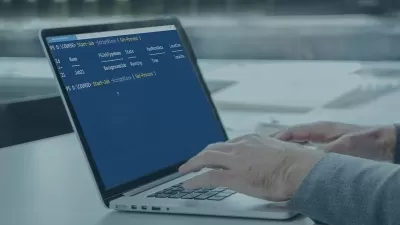AWS PowerShell Automation Compute and AWS EC2
Focused View
11:16:14
53 View
1. Why Use PowerShell to Automate Amazon EC2 .mp4
08:51
2. Setting Up AWS Tools for PowerShell for Amazon EC2 Automation .mp4
12:34
3. Explore Amazon EC2 PowerShell Command Metadata .mp4
09:36
4. Find an EC2 Amazon Machine Image (AMI) with PowerShell Get-EC2Image .mp4
17:00
5. Create Amazon EC2 Instance with PowerShell New-EC2Instance .mp4
14:00
1. Introduction to Amazon EC2 Launch Templates and AWS Tools for PowerShell .mp4
08:18
2. Configure PowerShell Environment for EC2 Launch Template Automation .mp4
07:19
3. Exploring the EC2 Launch Template PowerShell Commands .mp4
07:34
4. Create Amazon EC2 Launch Templates with AWS Tools for PowerShell .mp4
14:16
5. Test and Increment EC2 Launch Template Version with PowerShell .mp4
12:04
6. Craft an AWS CloudFormation Template with EC2 Launch Template .mp4
09:13
1. Introduction to Automated Benchmarking of Amazon EC2 .mp4
10:33
2. Craft a Video Transcoding Benchmark Script with PowerShell .mp4
07:55
3. Develop AWS Systems Manager Automation Runbook for Benchmarking .mp4
13:46
4. Connect Amazon EventBridge to AWS CloudTrail and Systems Manager .mp4
11:16
5. Create Amazon EC2 Instance Profile and Test Benchmarking Workflow .mp4
09:43
6. Resolve Race Condition and Re-test Automation Workflow .mp4
12:42
1. Introduction to Amazon EC2 Auto Scaling and PowerShell Automation .mp4
07:14
2. Setting Up Amazon EC2 Auto Scaling PowerShell Tools .mp4
11:46
3. Create an Amazon EC2 Launch Template for Auto Scaling .mp4
08:31
4. Create an Amazon Elastic Load Balancer (ELB) for Auto Scaling Group .mp4
15:21
5. Create Amazon EC2 Auto Scaling Group with PowerShell .mp4
10:10
6. Write a Scaling Policy for EC2 Auto Scaling Groups with PowerShell .mp4
10:09
1. Intro to Managing EC2 Dedicated Hosts with PowerShell .mp4
12:51
2. Set up Container for EC2 Dedicated Host Management .mp4
09:48
3. Allocate and Release EC2 Dedicated Hosts with PowerShell .mp4
14:41
4. Provision Amazon EC2 Instances onto Dedicated Hosts .mp4
15:26
1. Introduction to Requirements Module and AWS Remediation .mp4
10:28
2. Configure Automation Environment for Requirements Testing .mp4
10:13
3. Create a Simple Requirement to Test Amazon EC2 Instance Type .mp4
11:14
4. Auto-Remediate Non-compliant EC2 Instance by Removal or Resizing .mp4
13:28
5. Dynamically Apply PowerShell Requirements to All EC2 Instances .mp4
07:41
6. Formatting Output of Requirements Validation Steps .mp4
04:55
1. Introduction to Amazon EC2 Spot Instances .mp4
11:48
2. Setting Up the Amazon EC2 module for PowerShell .mp4
09:27
3. Exploring Price History for Amazon EC2 Spot Instances .mp4
16:33
4. Create an Amazon EC2 Spot Instance with AWS Tools for PowerShell .mp4
10:43
5. Subscribe to the Amazon EC2 Spot Data Feed with PowerShell .mp4
04:09
1. Why Automate EC2 Image Builder with PowerShell .mp4
05:58
2. Setting Up Your Development Environment for EC2 Image Builder Automation .mp4
11:01
3. Explore EC2 Image Builder PowerShell Commands .mp4
08:04
4. Create EC2 Image Builder Components with PowerShell .mp4
12:21
5. Create EC2 Image Builder Recipe with PowerShell .mp4
08:47
6. Create and Invoke EC2 Image Builder Pipeline with PowerShell .mp4
09:12
1. Why Use PowerShell to Manage AWS Fargate .mp4
05:30
2. Setting Up Your Development Environment for AWS Fargate Automation .mp4
11:10
3. Explore the Amazon ECS PowerShell Commands .mp4
11:25
4. Create an Amazon ECS Cluster with PowerShell .mp4
11:30
5. Create an Amazon ECS Task Definition with PowerShell .mp4
15:12
6. Run a Fargate Task on ECS Cluster with PowerShell .mp4
11:03
7. Verify AWS Fargate Task Status and Details with PowerShell .mp4
04:42
1. Introducing PowerShell Requirements and AWS Lambda Testing .mp4
12:37
2. Configure Development Environment for AWS Lambda Testing .mp4
10:28
3. Testing AWS Lambda Runtime Configuration with PowerShell .mp4
13:01
4. Auto-Remediate AWS Lambda Runtime Configuration with PowerShell .mp4
05:05
5. Execute Auto-Remediation Against All AWS Lambda Functions .mp4
07:34
6. Add Auto-Remediation for AWS Lambda RoleARN .mp4
08:28
7. Test and Remediate Timeout Configuration for AWS Lambda Functions .mp4
07:14
1. Introduction to Amazon EventBridge and PowerShell Automation .mp4
09:36
2. Setting Up Development Environment for Amazon EventBridge Automation .mp4
13:18
3, Create AWS IAM User for EventBridge and Configure AWS Tools for PowerShell .mp4
07:26
4. Finding Commands in the Amazon EventBridge PowerShell Module .mp4
08:26
5. Create Amazon EventBridge Rule with PowerShell Write-EVBRule .mp4
11:42
6. Create AWS IAM Role for EventBridge and Update Rule with PowerShell .mp4
11:42
7. Build Sample AWS Lambda Function for EventBridge Integration .mp4
02:10
8. Configure Lambda Resource Policy, Test Integration, and Clean Up .mp4
08:16
More details
User Reviews
Rating
average 0
Focused display
Category

CBT Nuggets
View courses CBT NuggetsCBT Nuggets is renowned for providing innovative training that's informative, meaningful, and engaging.
We provide a variety of training, primarily in IT, project management, and office productivity topics. Our comprehensive library contains thousands of training videos ranging from Cisco networking to Microsoft Word. Whether you want to pass a certification exam, increase your skills, or simply learn new things, we've got you covered!
All of our training is delivered through high-quality online streaming video. Subscribers can train 24 hours a day, seven days a week, from the convenience of a computer or mobile device.
CBT Nuggets trainers are the rock stars of training, renowned for their expertise, industry-wide credibility, and engaging personalities. They enable CBT Nuggets to deliver accurate, up-to-date training, using a laid-back whiteboard presentation style. There are no scripts, EVER. Our trainers love to teach, and it shows!
CEO and founder Dan Charbonneau was a Microsoft trainer when he began recording CBT Nuggets' very first training videos back in the 1990s. He wanted to help provide large organizations, small teams and individuals with comprehensive and budget-conscious training, and he realized it couldn't be done in a classroom.
From the CBT Nuggets World Headquarters in Eugene, Oregon, Dan and his team promise each video will be informative, comprehensive, accurate, and fun to watch.
- language english
- Training sessions 66
- duration 11:16:14
- Release Date 2023/12/15