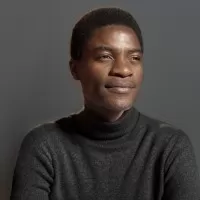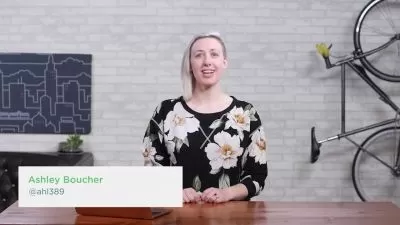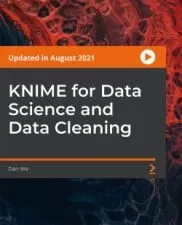Analyzing Data With Polars in Python
Joram Mutenge
3:08:48
Description
Speed Up your Data Analysis with the New Lightning-Fast DataFrame Library
What You'll Learn?
- Work with large datasets that exceed memory capacity.
- Take advantage of parallel and optimized data analysis using Polars.
- Utilize Polars expressions syntax that’s easy to read and write.
- Load data from various sources, including web-based files, Excel, JSON, and Parquet files.
- Combine data from different datasets efficiently using fast join operations.
- Perform grouping and parallel aggregations for in-depth analysis.
- Derive valuable insights from time series data.
Who is this for?
What You Need to Know?
More details
DescriptionSpeed up your data analysis with Polars, the rapidly growing open-source dataframe library that's gaining popularity among Python data scientists. This comprehensive course is your gateway to harnessing the power of Polars.
What You Will Learn:
- Introduction: Get started with a warm welcome and learn how to set up your environment by installing Polars and essential libraries. Discover why Polars is becoming the preferred choice for data scientists.
- Core Concepts: Gain a solid foundation by exploring key concepts, including Series and DataFrames. Understand how Polars simplifies data analysis and manipulation.
- Data Transformation: Dive into practical data manipulation. Learn how to filter rows and columns, update data, and add new columns and rows efficiently.
- Data Types and Missing Values: Master the art of handling data types, precision, and missing values. Discover how Polars supports various data types, including string and categorical, and tackle nested data structures.
- Text Transformation: Unlock the secrets of text manipulation using Polars. Format, replace, slice, filter, and split text with ease.
- Statistics and Aggregations: Learn how to perform statistical analysis and aggregations. Count values, group data, and calculate quantiles to gain deeper insights.
- Combining Dataframes: Explore the world of data integration by concatenating DataFrames and executing left and inner joins efficiently.
- Timeseries (Dates and Time): Delve into timeseries data with Polars. Understand time zones, parse datetime strings, and extract datetime components. Perform operations on timeseries data and group it effectively.
- Input and Output: Master data import and export with Polars. Read data from various sources, select and name columns, and write data to disk.
Who This Course Is For:
- Data analysts seeking to break free from the constraints of traditional spreadsheets and eager to embrace a more agile and efficient data analysis tool.
- Data scientists new to Polars who want to quickly get up and running with this powerful dataframe library.
- Users of Pandas or other dataframe libraries who want to explore a faster and more efficient data analysis tool.
This course prioritizes hands-on learning through Jupyter notebooks, providing in-depth coverage of each topic. All code shown in the video is included as Jupyter notebooks. By the end of this course, you'll be equipped to optimize data loading, manipulation, and analysis, making you a proficient Polars data analyst ready to tackle real-world data challenges.
Who this course is for:
- Data analysts seeking to break free from the constraints of traditional spreadsheets and eager to embrace a more agile and efficient data analysis tool.
- Data scientists new to Polars who want to quickly get up and running with this powerful dataframe library.
- Users of Pandas or other dataframe libraries who want to explore a faster and more efficient data analysis tool.
Speed up your data analysis with Polars, the rapidly growing open-source dataframe library that's gaining popularity among Python data scientists. This comprehensive course is your gateway to harnessing the power of Polars.
What You Will Learn:
- Introduction: Get started with a warm welcome and learn how to set up your environment by installing Polars and essential libraries. Discover why Polars is becoming the preferred choice for data scientists.
- Core Concepts: Gain a solid foundation by exploring key concepts, including Series and DataFrames. Understand how Polars simplifies data analysis and manipulation.
- Data Transformation: Dive into practical data manipulation. Learn how to filter rows and columns, update data, and add new columns and rows efficiently.
- Data Types and Missing Values: Master the art of handling data types, precision, and missing values. Discover how Polars supports various data types, including string and categorical, and tackle nested data structures.
- Text Transformation: Unlock the secrets of text manipulation using Polars. Format, replace, slice, filter, and split text with ease.
- Statistics and Aggregations: Learn how to perform statistical analysis and aggregations. Count values, group data, and calculate quantiles to gain deeper insights.
- Combining Dataframes: Explore the world of data integration by concatenating DataFrames and executing left and inner joins efficiently.
- Timeseries (Dates and Time): Delve into timeseries data with Polars. Understand time zones, parse datetime strings, and extract datetime components. Perform operations on timeseries data and group it effectively.
- Input and Output: Master data import and export with Polars. Read data from various sources, select and name columns, and write data to disk.
Who This Course Is For:
- Data analysts seeking to break free from the constraints of traditional spreadsheets and eager to embrace a more agile and efficient data analysis tool.
- Data scientists new to Polars who want to quickly get up and running with this powerful dataframe library.
- Users of Pandas or other dataframe libraries who want to explore a faster and more efficient data analysis tool.
This course prioritizes hands-on learning through Jupyter notebooks, providing in-depth coverage of each topic. All code shown in the video is included as Jupyter notebooks. By the end of this course, you'll be equipped to optimize data loading, manipulation, and analysis, making you a proficient Polars data analyst ready to tackle real-world data challenges.
Who this course is for:
- Data analysts seeking to break free from the constraints of traditional spreadsheets and eager to embrace a more agile and efficient data analysis tool.
- Data scientists new to Polars who want to quickly get up and running with this powerful dataframe library.
- Users of Pandas or other dataframe libraries who want to explore a faster and more efficient data analysis tool.
User Reviews
Rating
Joram Mutenge
Instructor's Courses
Udemy
View courses Udemy- language english
- Training sessions 48
- duration 3:08:48
- Release Date 2023/12/13