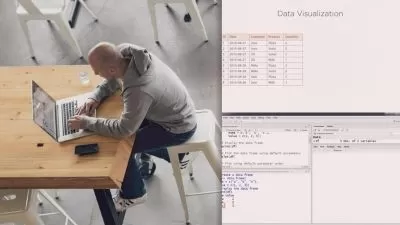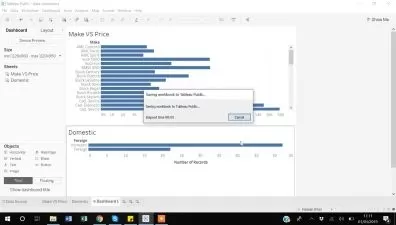Analytics dashboard using python and plotly
Andreas Miller
3:29:03
Description
Learn how to create a visual dashboard using dash and plotly.
What You'll Learn?
- Create test data using pandas and numpy
- Create comprehensive visuals using plotly
- Create a dashboard layout using dash
- Add additional functionality to the dashboard using dash callbacks
- Deploy the dashboard on Heroku
Who is this for?
More details
DescriptionIn this course you will learn to create various visuals and construct an aesthetic dashboard to showcase the visuals. Towards the end of the course you will learn how to add additional functionality to the dashboard and finally deploy the dashboard for production capabilities.
You will learn to create various types of charts using the library plotly, and how to style and update them. The added functionality will be created using advanced and basic callbacks. For instance if you want to display data for multiple years, this course will show you how to add a slider that will update the data based on the value of the input. You will also be introduced to a brief use of pandas and numpy, which are two libraries used for manipulating and performing calculations on data. All the code and the instructions for deployment will be added a resource at the end of the course. As a final note, this course will use a sales analytics dashboard as an example to walkthrough the various components.
This course is targeted towards anyone who is interested in data analytics, data visualisation, python in general, and for those who are just curious to learn something new. The level of python needed for this course is beginner/intermediate. If you don't have any experience with python you are definitely welcome to follow along, however I recommend that you should take a beginners python course before taking this course.
Who this course is for:
- This course is targeted towards people who are interested in visualisation and want to create a visually appealing dashboard that showcases data. This course is additionally intended for data analysts that want to expand the visual aspects of their analytics.
In this course you will learn to create various visuals and construct an aesthetic dashboard to showcase the visuals. Towards the end of the course you will learn how to add additional functionality to the dashboard and finally deploy the dashboard for production capabilities.
You will learn to create various types of charts using the library plotly, and how to style and update them. The added functionality will be created using advanced and basic callbacks. For instance if you want to display data for multiple years, this course will show you how to add a slider that will update the data based on the value of the input. You will also be introduced to a brief use of pandas and numpy, which are two libraries used for manipulating and performing calculations on data. All the code and the instructions for deployment will be added a resource at the end of the course. As a final note, this course will use a sales analytics dashboard as an example to walkthrough the various components.
This course is targeted towards anyone who is interested in data analytics, data visualisation, python in general, and for those who are just curious to learn something new. The level of python needed for this course is beginner/intermediate. If you don't have any experience with python you are definitely welcome to follow along, however I recommend that you should take a beginners python course before taking this course.
Who this course is for:
- This course is targeted towards people who are interested in visualisation and want to create a visually appealing dashboard that showcases data. This course is additionally intended for data analysts that want to expand the visual aspects of their analytics.
User Reviews
Rating
Andreas Miller
Instructor's Courses
Udemy
View courses Udemy- language english
- Training sessions 20
- duration 3:29:03
- Release Date 2022/12/06