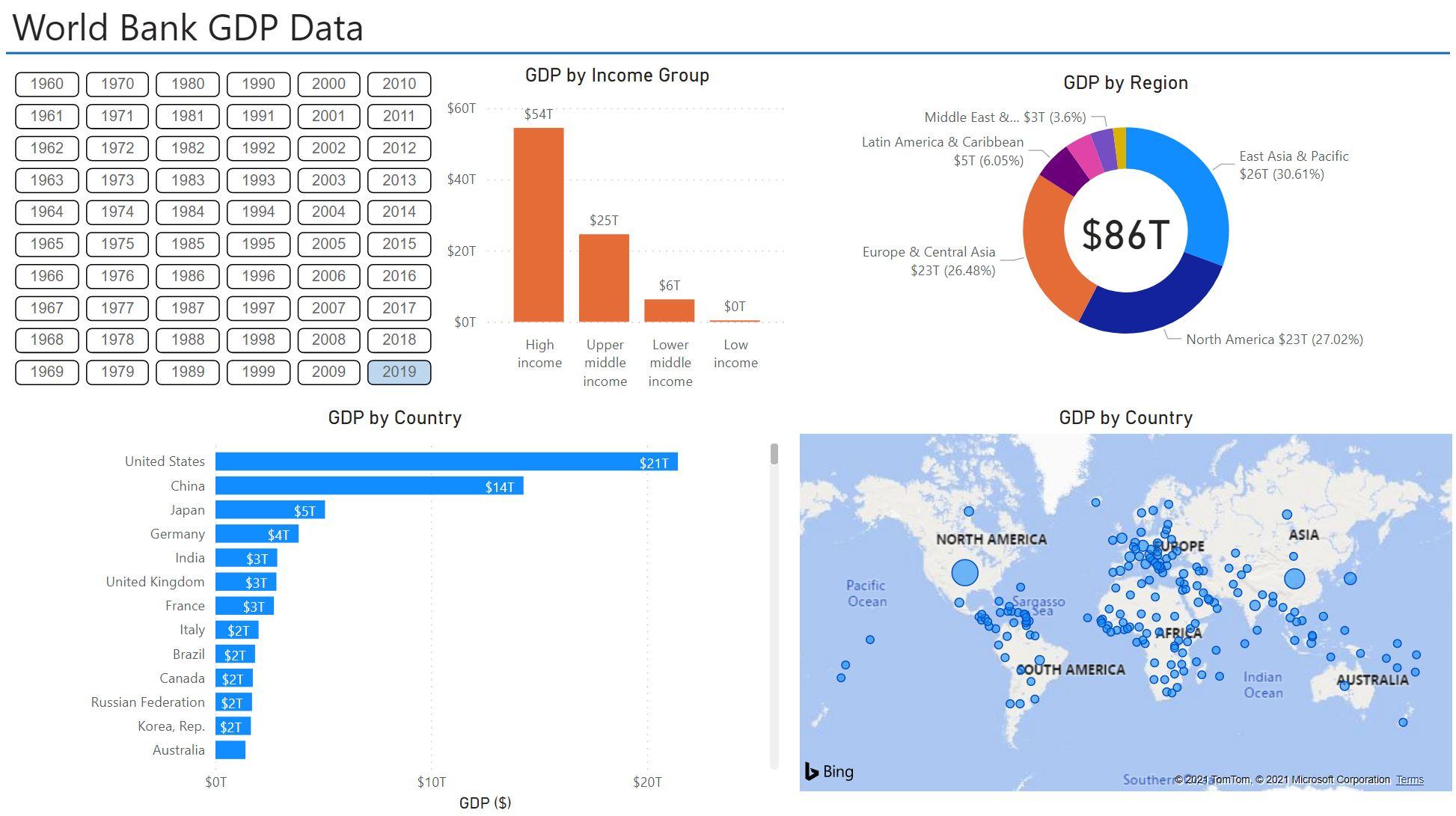An Introduction to Power BI
Blake Charles
1:08:54
Description
Welcome to my Introduction to Power BI.
Power BI is a fantastic tool to share and present data. Like most Microsoft Office products it is incredibly user friendly and easy to learn and once you know the key points, which I cover in this lesson, you'll be creating your own in no time.
In this lesson I will take you right from the very beginning on how you create your very own reports in Power BI, which you can then share with colleagues and other users within your business.
In this lesson, I will show your how to do the following:
- Get data into Power BI
- Create Visuals
- Edit visuals and their interactions
- Install third party visuals from the Marketplace
- Use Power Query to input and edit raw data ready to use in Power BI
- Build your first report
- Upload your report to Power BI Online and share with colleagues.
Please do ask any questions you may have and I will aim to respond as soon as I can!
What You'll Learn?
- Business
- Spreadsheets
- Big Data
- Microsoft Excel
- Analytics
- Microsoft Office
- Business Intelligence
More details
User Reviews
Rating
Blake Charles
Instructor's CoursesHey everyone,
My name is Blake Charles and I am a Qualified Accountant and Finance Manager working in industry just outside of London, England.
I am working on a series of Skillshare classes that allow me to pass on all of the useful hints and tips that I have learnt while using different pieces of software at work and at home.
My main focus is on Microsoft Power BI, a piece of software that I have used for the past couple of years and taught myself, but with this learning and lots of trial and error, I feel I am in a good position to pass on this knowledge in a way that is useful to beginners and direct to the point.
If you have any suggestions for future classes on questions then please do contact me.

SkillShare
View courses SkillShare- language english
- Training sessions 10
- duration 1:08:54
- English subtitles has
- Release Date 2024/01/05