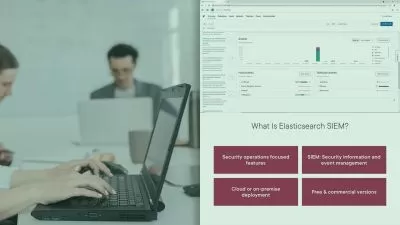Alteryx Analytics Tips and Tricks
Kate Strachnyi
26:45
Description
It isn’t hard to figure out why Alteryx has become such a popular, talked-about business solution. The easy-to-use, AI-powered analytics platform allows you to streamline and automate data preparation and analytics to boost decision-making outcomes across your enterprise. It’s particularly useful if you’re a data scientist, a data analyst, or a business leader who manages large amounts of data.
Join instructor Kate Strachnyi in this course as she demonstrates analytics tips and tricks to help you get the most out of the Alteryx experience. Learn how to use basic Alteryx tools and functions to prepare and analyze data like a pro, gathering insights for importing and pasting data, commenting on formulas, adding images, using the data quality bar, leveraging the Auto Field tool, filtering and sorting data, troubleshooting, and more. By the end of this course, you’ll be equipped with a new set of analytics techniques to optimize efficiency and business performance.
More details
User Reviews
Rating
Kate Strachnyi
Instructor's Courses
Linkedin Learning
View courses Linkedin Learning- language english
- Training sessions 17
- duration 26:45
- English subtitles has
- Release Date 2023/12/13