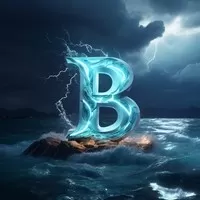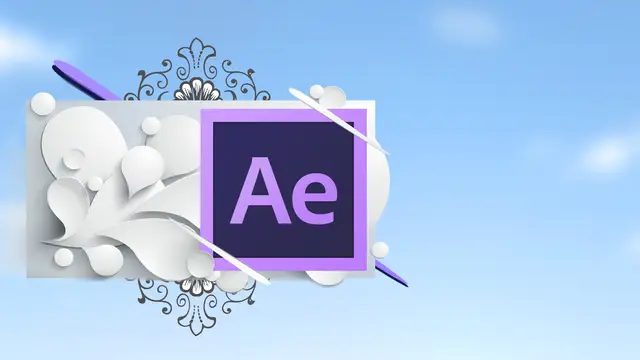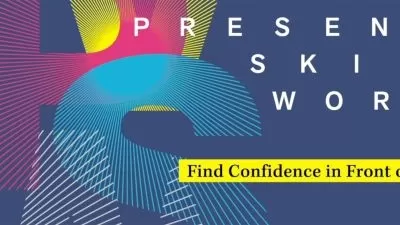After Effects, From Beginner to Advanced
Buzz Argent
5:15:32
Description
Learn everything about After Effects, from keyframes to motion graphics, while recreating viral content
What You'll Learn?
- Master the After Effects interface and essential tools to create and edit animations with confidence.
- Design visually appealing theme pages by applying principles of layout, branding, and color
- Create engaging content using motion graphics, including animated text, shapes, and transitions
- Develop custom motion graphic animations that can be integrated into video projects for a polished, professional look
Who is this for?
What You Need to Know?
More details
DescriptionUnlock the full potential of Adobe After Effects in this comprehensive course, designed for both beginners and intermediate users. Whether you're just starting out or looking to enhance your existing skills, this course will take you from the fundamentals of After Effects through to the creation of stunning motion graphics.
What You Will Learn:
Understand the core tools and features of Adobe After Effects.
Navigate and customize the After Effects interface for efficient workflows.
Create and manage compositions, layers, and keyframes to build dynamic animations.
Design and build a theme page with cohesive visual content.
Develop creative and visually appealing content for various media.
Learn advanced techniques for creating professional motion graphics, including text animations, shape layers, and visual effects.
Master the process of exporting high-quality videos for different platforms.
Why You Should Take This Course:
This course is essential for anyone looking to build a strong foundation in motion design and content creation. By the end, you'll be equipped with the knowledge and skills to produce engaging content, whether for social media, web, or professional video projects. You'll benefit from practical, hands-on lessons that cover everything from technical setup to creative execution.
Master After Effects: Learn how to use one of the most powerful tools in the creative industry.
Create Stunning Content: Gain the ability to design and animate high-quality visuals.
Build a Professional Portfolio: Create impressive projects that can be used for personal or client work.
Enhance Your Creativity: Explore how to bring ideas to life with motion graphics.
Who This Class is For:
This course is ideal for aspiring content creators, designers, video editors, and anyone looking to add dynamic, professional-grade visuals to their projects. Whether you are new to After Effects or seeking to advance your skills, this course offers valuable insights into mastering the software and producing captivating motion graphics.
Who this course is for:
- This course is for beginners, video editors, graphic designers, social media marketers, and hobbyists looking to learn motion graphics and animation with After Effects.
Unlock the full potential of Adobe After Effects in this comprehensive course, designed for both beginners and intermediate users. Whether you're just starting out or looking to enhance your existing skills, this course will take you from the fundamentals of After Effects through to the creation of stunning motion graphics.
What You Will Learn:
Understand the core tools and features of Adobe After Effects.
Navigate and customize the After Effects interface for efficient workflows.
Create and manage compositions, layers, and keyframes to build dynamic animations.
Design and build a theme page with cohesive visual content.
Develop creative and visually appealing content for various media.
Learn advanced techniques for creating professional motion graphics, including text animations, shape layers, and visual effects.
Master the process of exporting high-quality videos for different platforms.
Why You Should Take This Course:
This course is essential for anyone looking to build a strong foundation in motion design and content creation. By the end, you'll be equipped with the knowledge and skills to produce engaging content, whether for social media, web, or professional video projects. You'll benefit from practical, hands-on lessons that cover everything from technical setup to creative execution.
Master After Effects: Learn how to use one of the most powerful tools in the creative industry.
Create Stunning Content: Gain the ability to design and animate high-quality visuals.
Build a Professional Portfolio: Create impressive projects that can be used for personal or client work.
Enhance Your Creativity: Explore how to bring ideas to life with motion graphics.
Who This Class is For:
This course is ideal for aspiring content creators, designers, video editors, and anyone looking to add dynamic, professional-grade visuals to their projects. Whether you are new to After Effects or seeking to advance your skills, this course offers valuable insights into mastering the software and producing captivating motion graphics.
Who this course is for:
- This course is for beginners, video editors, graphic designers, social media marketers, and hobbyists looking to learn motion graphics and animation with After Effects.
User Reviews
Rating
Buzz Argent
Instructor's Courses
Udemy
View courses Udemy- language english
- Training sessions 27
- duration 5:15:32
- Release Date 2025/03/08