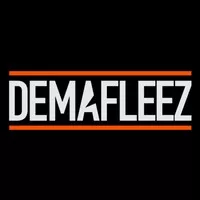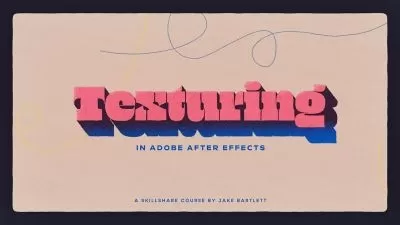After Effects CC 2022 Essential Training
Alan Demafiles
4:22:00
Description
If you’re looking to create motion graphics or visual effects, After Effects is the most widely-used tool to help you realize your creativity on screen. After Effects is the standard across several industries, and its work is seen on countless screens, big and small, across the globe. In this course, motion designer and 3D animator Alan Demafiles teaches you the essentials of After Effects, including its powerful shape layer tools, dynamic type animators, visual effect workflows, 3D compositing workspace, and much more. Join Alan in this course to find out how you can use After Effects to express your creativity and engage audiences with motion graphics and visual effects.
More details
User Reviews
Rating
Alan Demafiles
Instructor's Courses
Linkedin Learning
View courses Linkedin Learning- language english
- Training sessions 49
- duration 4:22:00
- Release Date 2022/12/28