Advanced PowerPoint – Elite Level Presentation & Animation
Andrew Pach
4:09:11
Description
An advanced, project-based PowerPoint course. Learn custom animations and unique presentation designs with PowerPoint.
What You'll Learn?
- Elite level presentation design
- Advanced (really) PowerPoint techniques
- Custom animations not known by the average user
- Little known tips & tricks to enhance your workflow
- Techniques, shortcuts and systems used by top PowerPoint designers
Who is this for?
What You Need to Know?
More details
DescriptionAre you using PowerPoint and want to make your presentations unique and a pleasure to look at?
Are you looking to stand out from 95% of designers?
Do you want to look at your presentation and say "I couldn't have done this better!"
This is an advanced PowerPoint course to teach you elite-level presentation & animation design of the highest standard. It is the only and most unique course in the world covering this topic. It is a high-ticket course because it's not for everybody.
Why is this course worth it?
Project-based learning - More than 20 advanced, hand-crafted projects to complete. Every single project "makes sense"
Custom animations - I created custom animations for PowerPoint which I teach you and encourage you to use
Working on grids - I will show you my grid system that will allow you to create pixel-perfect slides
Not wasting time - We started to create and change the way you used PowerPoint from the first project
State of the art - Every single media, project, and lecture is hand-crafted by me, an experienced PowerPoint instructor
90% Practice. 10% theory.
Within this course, we learn through projects & my instructions. Real-world appliance of techniques, rather than theory. This is why this course consists of more than 20 different PowerPoint animation and PowerPoint presentation designs and animation projects to follow along. I will sprinkle in high-quality tips and tricks along the way to make you an elite-level PowerPoint designer in the future. Even the theory is just about data visualization, and morph transition which is practical in reality.
Why did I create this course?
There aren't enough advanced materials about PowerPoint, because advanced users use PowerPoint and have no time or skill to teach about it. I'm a teacher at heart and I understand you. You are ambitious, enjoy good design, and feel that you've hit a glass ceiling when using PowerPoint and noting "more" is possible. You know most of the stuff, the animations, the transitions, and aren't sure how to improve your existing or future projects. It gets daunting and unmotivating. Thanks to this course I will teach you what it takes to give your designs the "X" factor - impress everyone. Your slides will be easy to understand, read, or view for the audience.
Who am I?
Hi, I'm Andrew, a freelancer, designer & instructor from Poland. I am a pedantic person. I love pixel-perfection, good design, and well-crafted slides in Microsoft PowerPoint (even though that is subjective, we know a good color scheme and font when we see it). I have designed thousands of slides and presentations and am always trying to improve the projects I'm working on.
I understand that not everything in life is for everybody, in case you aren't satisfied with the content in any way there is a no-risk, 30-day money-back guarantee. No questions asked, but I'd love your feedback if that occurs!
You will feel the difference right away.
The course doesn't waste time - One lecture of introduction and I go straight into the projects. You will learn eye-opening techniques literally within the very first project that will change the way you use PowerPoint. Forever.
Enroll now and let's get to work!
Who this course is for:
- People who use PowerPoint and would like to elevate their skills to a higher level
- Anyone who is ambitious and passionate about his designs, videos and presentations
- People who work with presentation software, PowerPoint especially
- Anyone wanting to learn techniques that set you apart from 95% of designers
Are you using PowerPoint and want to make your presentations unique and a pleasure to look at?
Are you looking to stand out from 95% of designers?
Do you want to look at your presentation and say "I couldn't have done this better!"
This is an advanced PowerPoint course to teach you elite-level presentation & animation design of the highest standard. It is the only and most unique course in the world covering this topic. It is a high-ticket course because it's not for everybody.
Why is this course worth it?
Project-based learning - More than 20 advanced, hand-crafted projects to complete. Every single project "makes sense"
Custom animations - I created custom animations for PowerPoint which I teach you and encourage you to use
Working on grids - I will show you my grid system that will allow you to create pixel-perfect slides
Not wasting time - We started to create and change the way you used PowerPoint from the first project
State of the art - Every single media, project, and lecture is hand-crafted by me, an experienced PowerPoint instructor
90% Practice. 10% theory.
Within this course, we learn through projects & my instructions. Real-world appliance of techniques, rather than theory. This is why this course consists of more than 20 different PowerPoint animation and PowerPoint presentation designs and animation projects to follow along. I will sprinkle in high-quality tips and tricks along the way to make you an elite-level PowerPoint designer in the future. Even the theory is just about data visualization, and morph transition which is practical in reality.
Why did I create this course?
There aren't enough advanced materials about PowerPoint, because advanced users use PowerPoint and have no time or skill to teach about it. I'm a teacher at heart and I understand you. You are ambitious, enjoy good design, and feel that you've hit a glass ceiling when using PowerPoint and noting "more" is possible. You know most of the stuff, the animations, the transitions, and aren't sure how to improve your existing or future projects. It gets daunting and unmotivating. Thanks to this course I will teach you what it takes to give your designs the "X" factor - impress everyone. Your slides will be easy to understand, read, or view for the audience.
Who am I?
Hi, I'm Andrew, a freelancer, designer & instructor from Poland. I am a pedantic person. I love pixel-perfection, good design, and well-crafted slides in Microsoft PowerPoint (even though that is subjective, we know a good color scheme and font when we see it). I have designed thousands of slides and presentations and am always trying to improve the projects I'm working on.
I understand that not everything in life is for everybody, in case you aren't satisfied with the content in any way there is a no-risk, 30-day money-back guarantee. No questions asked, but I'd love your feedback if that occurs!
You will feel the difference right away.
The course doesn't waste time - One lecture of introduction and I go straight into the projects. You will learn eye-opening techniques literally within the very first project that will change the way you use PowerPoint. Forever.
Enroll now and let's get to work!
Who this course is for:
- People who use PowerPoint and would like to elevate their skills to a higher level
- Anyone who is ambitious and passionate about his designs, videos and presentations
- People who work with presentation software, PowerPoint especially
- Anyone wanting to learn techniques that set you apart from 95% of designers
User Reviews
Rating
Andrew Pach
Instructor's Courses
Udemy
View courses Udemy- language english
- Training sessions 68
- duration 4:09:11
- Release Date 2024/05/14






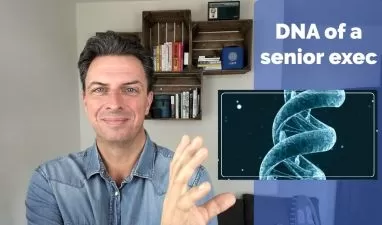




![PowerPoint: 70+ Tips, Tricks & Shortcuts [2024]](https://traininghub.ir/image/course_pic/38440-x225.webp)


