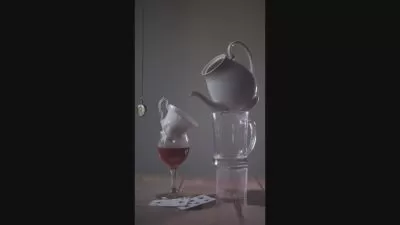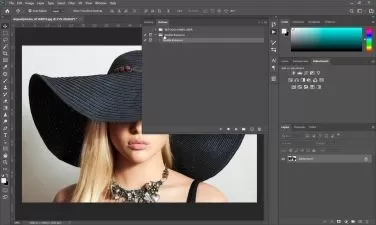Advanced photo manipulation | Ocean Monster | Adobe photoshop 2022
Nour Art
47:30
Description
I'm a digital artist, instructor, and a YouTuber. I'll guide you through his class on creating an engaging photo manipulation design using Adobe Photoshop. In this course, I'll be sharing many useful techniques and best practices I have been using in my own work. This workshop is a very effective way to improve your Photo manipulation skills with an emphasis on working with type.
Here are the steps that we will follow:
1- Putting images together
2- Correcting the values
3- Matching the Saturation
4- Matching colors
5- Adding haze effect
6- Adding Light and shadows
7- Final look & color grading
For this class, basic familiarity with Adobe Adobe Photoshop is recommended.
And here are the files that we will use in this class:
https://drive.google.com/drive/folders/1Kqj2QiHxrFASiCHT2IO4DqB8nDX6P2d7?usp=sharing
What You'll Learn?
- Poster Design
- Adobe Photoshop
- Concept Art
- Graphic Design
- Photo Manipulation
- Creative
- Digital Art
More details
User Reviews
Rating
Nour Art
Instructor's CoursesHi, I'm Nour. a passionate digital artist who cares most about creating awesome and epic visuals. I've also built my business around my YouTube channel "Nour Design" as an Instructor for advertising and social media designs. I'm also a dad to an awesome daughter. I've 7 years of experience in the field working with various clients and brands.

SkillShare
View courses SkillShare- language english
- Training sessions 8
- duration 47:30
- English subtitles has
- Release Date 2023/02/15