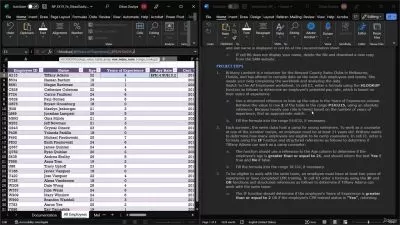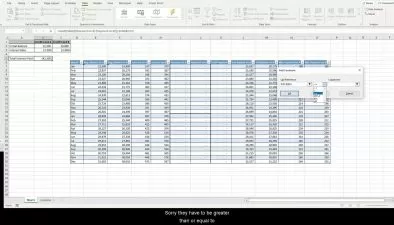Advanced MS Word Excel PowerPoint Course for Job Success
Marcus Menti
9:58:28
Description
MS Word Excel Powepoint From Beginner to Advanced for Professional
What You'll Learn?
- All menu, function, uses of Microsoft Word
- All menu, function, uses of PowerPoint
- All menu, function, uses of Microsoft Excel
- Demonstration of Word, Excel, PowerPoint
Who is this for?
What You Need to Know?
More details
DescriptionThis is a course from beginning to advanced and you will be able to start from the very beginning to expert level. This course will teach you all the essential skills of Microsoft Word, Excel, Powerpoint so you will have all the essential skills in one courses.
This course is intended for beginner and inexperienced designers, who aspire to learn Microsoft Word, Excel, PowerPoint for professional or private use. No matter if you want to add a new skill to your portfolio, create videos, impress at work or start beeing an online entrepreneur. If you have very little experience with the software or are a total beginner and this will be the first time you open the software - this is the right course for you!
Lets take a look what you will learn from this course:
In Microsoft Word Section:
You will learn all the functions, tools, menus, uses so once you will complete Microsoft word section you will an expert of Microsoft word.
In Microsoft Excel Section:
You will learn excel functions, formulas, vlookup, hlookup, tools, menus, uses and many more so once you will complete Microsoft excel course you will be an expert of Microsoft Excel
In Microsoft Powerpoint Section:
You will learn all the essentials functions, creating slides, projects, tools, menus, uses and many more so once you will complete Microsoft powerpoint course you will be an expert of Microsoft powerpoint
Who this course is for:
- Beginner who want to learn word excel powerpoing from basic
This is a course from beginning to advanced and you will be able to start from the very beginning to expert level. This course will teach you all the essential skills of Microsoft Word, Excel, Powerpoint so you will have all the essential skills in one courses.
This course is intended for beginner and inexperienced designers, who aspire to learn Microsoft Word, Excel, PowerPoint for professional or private use. No matter if you want to add a new skill to your portfolio, create videos, impress at work or start beeing an online entrepreneur. If you have very little experience with the software or are a total beginner and this will be the first time you open the software - this is the right course for you!
Lets take a look what you will learn from this course:
In Microsoft Word Section:
You will learn all the functions, tools, menus, uses so once you will complete Microsoft word section you will an expert of Microsoft word.
In Microsoft Excel Section:
You will learn excel functions, formulas, vlookup, hlookup, tools, menus, uses and many more so once you will complete Microsoft excel course you will be an expert of Microsoft Excel
In Microsoft Powerpoint Section:
You will learn all the essentials functions, creating slides, projects, tools, menus, uses and many more so once you will complete Microsoft powerpoint course you will be an expert of Microsoft powerpoint
Who this course is for:
- Beginner who want to learn word excel powerpoing from basic
User Reviews
Rating
Marcus Menti
Instructor's Courses
Udemy
View courses Udemy- language english
- Training sessions 50
- duration 9:58:28
- Release Date 2023/06/11