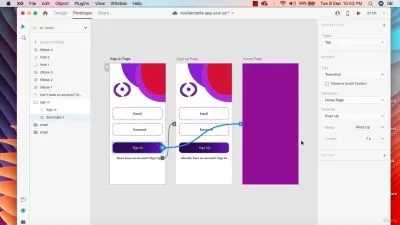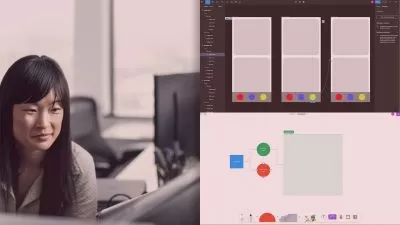Adobe XD for Designers
Paul Trani
1:46:31
Description
Getting started with Adobe XD as a designer? As a graphic designer, you have a knack for creative problem-solving, a keen understanding of color and layout, and the ability to collaborate with clients—skills that could easily translate to user experience (UX) and user interface (UI) design. If you want to enrich your professional skill set with UX and UI design experience, then this course can help by acquainting you with the techniques and technology you'd need to be successful. Join instructor Paul Trani as he covers essential UI and UX design concepts and works through the steps of how to create and share a prototype using Adobe XD. He helps you get up and running with your first project in Adobe XD by showing how to create and import graphics, build layouts, use components, and add interactions to create a fully functional prototype . Throughout the course, Paul highlights UX design workflows and best practices and how to create and test them on devices using this innovative design and prototyping tool.
More details
User Reviews
Rating
Paul Trani
Instructor's Courses
Linkedin Learning
View courses Linkedin Learning- language english
- Training sessions 29
- duration 1:46:31
- Release Date 2023/01/19