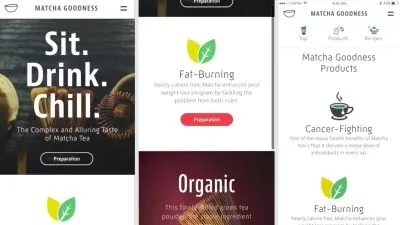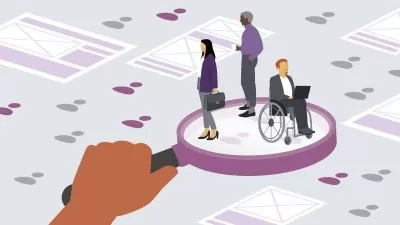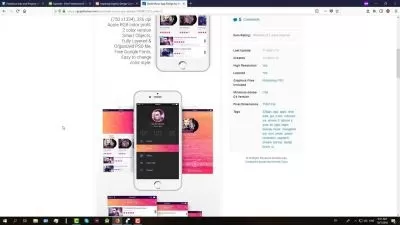Adobe XD Essential Training: Share and Collaborate
Dani Beaumont
1:19:49
Description
The modern workplace involves extensive collaboration, and Adobe XD can make this collaboration easier and more effective. Instructor Dani Beaumont shows you how. She begins by explaining how to work with cloud documents, including options you have for saving document versions and co-editing workflows. Dani explains how to clean up and organize your assets, as well as how to build and manage a design system, including how to publish, consume, and access CC libraries. She walks you through ways to share your work with stakeholders, including publishing and security options and advice on sharing your design work on the Behance network. Plus, Dani covers how to prepare for developer handoff, export content, and create design specs.
More details
User Reviews
Rating
Dani Beaumont
Instructor's Courses
Linkedin Learning
View courses Linkedin Learning- language english
- Training sessions 24
- duration 1:19:49
- Release Date 2023/01/04