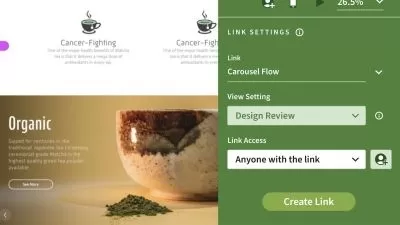Adobe XD Essential Training: Prototype
Dani Beaumont
1:11:09
Description
Fixing a fundamental mistake in a web app after it has been released can be costly and time-consuming. In this course, learn how to avoid such problems by building a high-fidelity, fully interactive prototype that can help you spot issues early in the design process. Instructor Dani Beaumont, a principal product manager on Adobe XD, shares insider tips for creating, sharing, and revising prototypes effectively for user research and testing projects using Adobe XD. Explore different transitions, copy-and-paste interactions, and linking menu items. Go over applying anchor links, preserving scroll position, navigating with keyboards and gamepads, and defining interactions for voice recognition and speech playback. Learn how to add animation and motion to your project with Auto-Animate.
More details
User Reviews
Rating
Dani Beaumont
Instructor's Courses
Linkedin Learning
View courses Linkedin Learning- language english
- Training sessions 19
- duration 1:11:09
- Release Date 2023/01/04