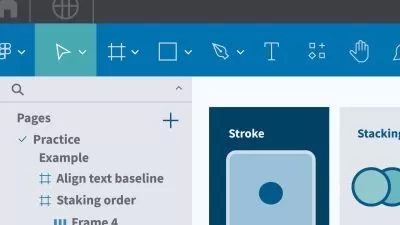Adobe XD Essential Training: Design
Dani Beaumont
3:13:13
Description
Adobe XD—a UX design platform for creating experiences using an iterative design process—was designed to help make it easier to collaborate on and share your ideas. In this course, part one in the three part series, you’ll learn how to create a variety of screen layouts using native tools within the application, or by importing content from other applications like Photoshop and Adobe Illustrator. Instructor Dani Beaumont, a principal product manager on the Adobe XD team, shows you how to set up a design project and use the workspace layouts and tools. Dani walks you through all the basics of designing with Adobe XD, then highlights the asset types and text controls that you will need to use. She goes over transformations, techniques you can use for a great layout, and content-aware tools like padding, stacks, and the responsive resize. Dani covers ways to add effects and introduces components and states. Plus, she presents useful advice on organizing your assets.
More details
User Reviews
Rating
Dani Beaumont
Instructor's Courses
Linkedin Learning
View courses Linkedin Learning- language english
- Training sessions 53
- duration 3:13:13
- Release Date 2023/01/04