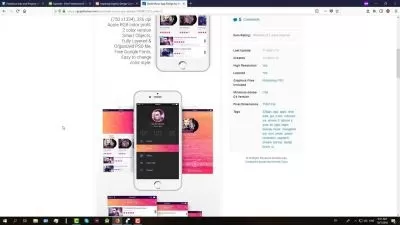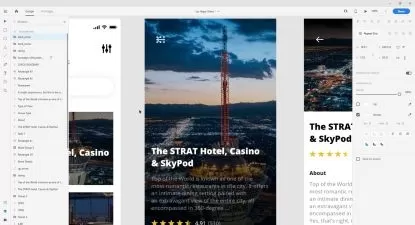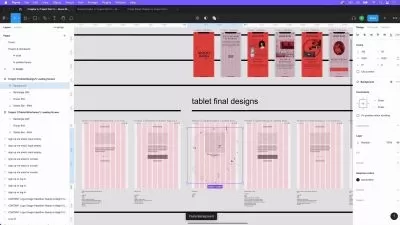Adobe Xd Create Prototypes Mobile Application And Web Design
Focused View
7:32:59
7 View
1 - Introduction.mp4
02:26
2 - Start with the main panel.mp4
04:41
3 - Dashboard.mp4
08:55
4 - Create new document.mp4
04:45
5 - Save and export.mp4
03:31
6 - Selection tool.mp4
05:56
7 - Rectangle tool.mp4
06:30
8 - Ellipse tool.mp4
04:15
9 - Polygon tool.mp4
05:34
10 - Line tool.mp4
04:46
11 - Pen tool.mp4
12:41
12 - Edit anchor point.mp4
06:17
13 - Text tool.mp4
07:05
14 - Import image.mp4
06:51
15 - Artboard tool.mp4
06:45
16 - Zoom tool.mp4
02:06
17 - Color panel.mp4
05:35
18 - Create gradient.mp4
06:53
19 - Manage strokes.mp4
05:07
20 - Shadow effect.mp4
05:48
21 - Background blur.mp4
03:47
22 - Object associations.mp4
06:58
23 - Duplicate objects.mp4
04:12
24 - Manage groups.mp4
10:26
25 - Convert text to path.mp4
04:05
26 - Reflect effect on text.mp4
04:26
27 - Image inside text.mp4
04:25
28 - Manage grid.mp4
09:24
29 - Repeat grid.mp4
07:09
30 - Create guides.mp4
06:18
31 - Smart guides.mp4
06:20
32 - Manage alignment.mp4
06:41
33 - Manage distribution.mp4
05:32
34 - Manage layers.mp4
11:57
35 - Change layers position.mp4
04:26
36 - Blend mode.mp4
05:18
37 - Assets part 1.mp4
06:18
38 - Assets part 2.mp4
07:13
39 - Manage Components.mp4
10:34
40 - Prototype mode part 1.mp4
09:05
41 - Prototype mode part 2.mp4
09:06
42 - Responsive resize.mp4
07:45
43 - Use interface kits.mp4
13:50
44 - Manage plugins.mp4
09:48
45 - Find templates.mp4
03:15
13 - Project application campsite.zip
46 - Home page.mp4
07:17
47 - Member page part 1.mp4
10:34
48 - Member page part 2.mp4
08:40
49 - Member page part 3.mp4
08:40
50 - Campsite page part 1.mp4
09:08
51 - Campsite page part 2.mp4
10:26
52 - Duplicate campsite page.mp4
03:13
53 - Booking page.mp4
09:42
54 - Add interactions.mp4
08:23
14 - Project application food recipe.zip
55 - Home page part 1.mp4
08:23
56 - Home page part 2.mp4
11:21
57 - Home page part 3.mp4
12:51
58 - Cooking page part 1.mp4
09:38
59 - Cooking page part 2.mp4
09:01
60 - Menu page part 1.mp4
11:01
61 - Menu page part 2.mp4
04:50
62 - Duplicate cooking page.mp4
05:00
63 - Add interactions.mp4
10:06
More details
User Reviews
Rating
average 0
Focused display
Category

Udemy
View courses UdemyStudents take courses primarily to improve job-related skills.Some courses generate credit toward technical certification. Udemy has made a special effort to attract corporate trainers seeking to create coursework for employees of their company.
- language english
- Training sessions 63
- duration 7:32:59
- English subtitles has
- Release Date 2024/05/19