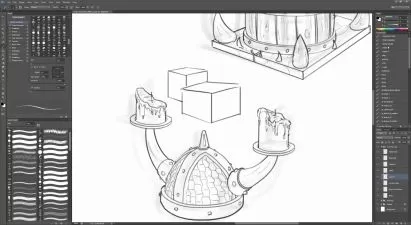Adobe Photoshop Masterclass - Get Started With Adobe PS
Peter Alkema,Mike Lanesman
6:30:08
Description
Learn Photoshop image adjustment, working with selections, retouching tools, layers, masking, filters
What You'll Learn?
- Familiarize with Adobe Photoshop's interface and workspaces.
- Identify and differentiate the types of selection tools.
- Use retouching tools to repair image defects.
- Understand the use and importance of layers.
- Explore the different uses of layer masking.
- Apply Photoshop filters to enhance the quality of an image.
Who is this for?
More details
DescriptionGet instant access to a workbook on Adobe Photoshop, follow along, and keep for reference
Introduce yourself to our community of students in this course and tell us your goals with data science
Encouragement and celebration of your progress every step of the way: 25% > 50% > 75% & 100%
Over 6 hours and 30 minutes of clear and concise step-by-step instructions, lessons, and engagement
Knowledge Checks to assess your knowledge and skills
This Smart Tips for Adobe Photoshop course has been designed to help artists and graphic designers who create logos, icons, charts, infographics, posters, ads, books, magazines, and brochures.
What you will learn:
Familiarise with Adobe Photoshop's interface and workspaces.
Identify and differentiate the types of selection tools.
Use retouching tools to repair image defects.
Understand the use and importance of layers.
Explore the different uses of layer masking.
Apply Photoshop filters to enhance the quality of an image.
...and more!
Contents and Overview
You'll start with Overview of Adobe Bridge; Explore Adobe Photoshop's Interface; How to Use Workspaces; Introduction to Image Adjustments; Image Correction Using Levels; Use Levels to Adjust Color and Density Part 1; Use Levels to Adjust Color and Density Part 2; Working with Curves; Adjusting Shadows and Highlights; The Vibrance Adjustment; Explore Hue and Saturation Part 1; Explore Hue and Saturation Part 2;
This course will also tackle The Basic Selection Tools; Working with Quick Selection and Magic Wand; Create a Vignette Effect Using Selection Tools; Remove Objects with the Clone Stamp Tool; Photo Retouching Using Spot Healing Brush; Working with Patch Tool; The Content Aware Fill & Red Eye Tool; Apply Rule of Thirds Using the Crop Tool.
Then, Introduction to Layers; Working with Layers; Getting Started with Layer Masking; Deep Dive to Layer Masking; How to Use the Select & Mask Feature; Exploring Dynamic Range with Layer Masking; Understand Focus Area with Layer Mask; Adding Soft Focus Effect to Portraits; Understand Layer Adjustments; Working with Blending Modes; How to Use Clipping Mask; Creating a Panorama Using Photomerge; Working with Spin Blur and Path Blur; Enhancing Images Using Sky Replacement; How to Use Lens Correction (Auto Correction); Working with Custom Lens Correction and Camera Raw Filter; Perform Instant Transformation Using Neural Filter;
Who are the Instructors?
Mike Lanesman is your lead instructor – a professional making a living from teaching graphics and design. As a graphic design expert, he has joined with content creator Peter Alkema to bring you this amazing new course.
You'll also get top support to help you become more confident with Adobe Photoshop!
We can't wait to see you on the course!
Enrol now, and we'll help you improve your Adobe Photoshop skills!
Peter and Mike
Who this course is for:
- Digital design enthusiasts who want to explore the functions of Adobe Photoshop.
Get instant access to a workbook on Adobe Photoshop, follow along, and keep for reference
Introduce yourself to our community of students in this course and tell us your goals with data science
Encouragement and celebration of your progress every step of the way: 25% > 50% > 75% & 100%
Over 6 hours and 30 minutes of clear and concise step-by-step instructions, lessons, and engagement
Knowledge Checks to assess your knowledge and skills
This Smart Tips for Adobe Photoshop course has been designed to help artists and graphic designers who create logos, icons, charts, infographics, posters, ads, books, magazines, and brochures.
What you will learn:
Familiarise with Adobe Photoshop's interface and workspaces.
Identify and differentiate the types of selection tools.
Use retouching tools to repair image defects.
Understand the use and importance of layers.
Explore the different uses of layer masking.
Apply Photoshop filters to enhance the quality of an image.
...and more!
Contents and Overview
You'll start with Overview of Adobe Bridge; Explore Adobe Photoshop's Interface; How to Use Workspaces; Introduction to Image Adjustments; Image Correction Using Levels; Use Levels to Adjust Color and Density Part 1; Use Levels to Adjust Color and Density Part 2; Working with Curves; Adjusting Shadows and Highlights; The Vibrance Adjustment; Explore Hue and Saturation Part 1; Explore Hue and Saturation Part 2;
This course will also tackle The Basic Selection Tools; Working with Quick Selection and Magic Wand; Create a Vignette Effect Using Selection Tools; Remove Objects with the Clone Stamp Tool; Photo Retouching Using Spot Healing Brush; Working with Patch Tool; The Content Aware Fill & Red Eye Tool; Apply Rule of Thirds Using the Crop Tool.
Then, Introduction to Layers; Working with Layers; Getting Started with Layer Masking; Deep Dive to Layer Masking; How to Use the Select & Mask Feature; Exploring Dynamic Range with Layer Masking; Understand Focus Area with Layer Mask; Adding Soft Focus Effect to Portraits; Understand Layer Adjustments; Working with Blending Modes; How to Use Clipping Mask; Creating a Panorama Using Photomerge; Working with Spin Blur and Path Blur; Enhancing Images Using Sky Replacement; How to Use Lens Correction (Auto Correction); Working with Custom Lens Correction and Camera Raw Filter; Perform Instant Transformation Using Neural Filter;
Who are the Instructors?
Mike Lanesman is your lead instructor – a professional making a living from teaching graphics and design. As a graphic design expert, he has joined with content creator Peter Alkema to bring you this amazing new course.
You'll also get top support to help you become more confident with Adobe Photoshop!
We can't wait to see you on the course!
Enrol now, and we'll help you improve your Adobe Photoshop skills!
Peter and Mike
Who this course is for:
- Digital design enthusiasts who want to explore the functions of Adobe Photoshop.
User Reviews
Rating
Peter Alkema
Instructor's CoursesMike Lanesman
Instructor's Courses
Udemy
View courses Udemy- language english
- Training sessions 60
- duration 6:30:08
- Release Date 2022/12/06