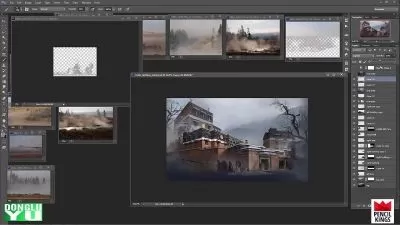Adobe Photoshop Elements Visual QuickStart Guide (Video)
Focused View
1:58:16
196 View
001. 1.1 Photo Editing Workflow in 5 Easy Steps.mp4
08:28
001. 2.1 Work with Panels.mp4
03:15
002. 2.2 Arrange Multiple Views.mp4
02:34
001. 3.1 Work with HEICHEIF Images in Windows.mp4
03:06
002. 3.2 Essential Organizer Techniques.mp4
05:04
003. 3.3 Display and Change Information for Photos.mp4
03:05
001. 4.1 Cropping and Resolution.mp4
02:58
001. 5.1 Quick, Guided, and Expert Edits.mp4
04:06
002. 5.2 Perfect Pet Guided Edit.mp4
03:44
001. 6.1 Selections in Action.mp4
04:22
001. 7.1 Understand Blending Modes.mp4
01:33
002. 7.2 The Superiority of Adjustment Layers.mp4
07:29
001. 8.1 Photomerge Exposure.mp4
03:40
001. 9.1 Saving Raw Files as DNGs.mp4
03:24
001. 10.1 Recompose a Scene.mp4
05:57
002. 10.2 Replace a Sky.mp4
05:40
003. 10.3 Portrait Retouching.mp4
05:03
001. 11.1 Blur Filters.mp4
07:58
002. 11.2 Add Lighting Effects.mp4
04:22
003. 11.3 Make Moving Photos and Overlays.mp4
03:54
001. 12.1 Paint with the Impressionist Brush.mp4
02:03
002. 12.2 Create and Save Custom Brushes.mp4
04:16
003. 12.3 Create Custom Shapes.mp4
04:15
004. 12.4 Use the Cookie Cutter Tool.mp4
02:19
001. 13.1 Create Text Effects Using Type Masks.mp4
02:44
002. 13.2 Apply Layer Styles to Text.mp4
03:12
003. 13.3 Make a Quote Graphic Project.mp4
02:18
001. 14.1 Batch Process Multiple Images.mp4
03:09
002. 14.2 Create Contact Sheets and Picture Packages.mp4
04:18
More details
User Reviews
Rating
average 0
Focused display
Category

O'Reilly
View courses O'ReillyO'Reilly Media is an American learning company established by Tim O'Reilly that publishes books, produces tech conferences, and provides an online learning platform. Its distinctive brand features a woodcut of an animal on many of its book covers.
- language english
- Training sessions 29
- duration 1:58:16
- Release Date 2023/03/28