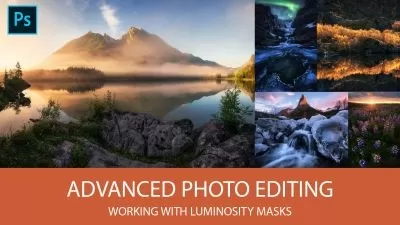Adobe Photoshop CC: From Absolute Beginner To Advanced
Skillet Academy
10:02:17
Description
Learn Adobe Photoshop CC Including: Photoshop Photo Editing, Photoshop Graphic Design, Photoshop Retouching/Manipulation
What You'll Learn?
- Master Core Tools: Gain proficiency in using Photoshop’s key tools, including layers, masks, brushes, and selection techniques in Photoshop CC.
- Enhance Image Quality: Learn how to adjust exposure, color balance, and sharpness to improve the visual quality of your photos in Photoshop CC.
- Advanced Editing Techniques: Develop skills in advanced editing such as vector drawing, compositing, and using adjustment layers for non-destructive edits.
- Creative Project Execution: Apply Photoshop skills to create professional and creative projects, from photo retouching to complex graphic compositions.
Who is this for?
What You Need to Know?
More details
DescriptionAdobe Photoshop CC: From Absolute Beginner To Advanced is the ultimate course designed to transform beginners into proficient users of Adobe Photoshop, the industry-leading software for digital image manipulation and graphic design. This comprehensive course covers everything from the fundamental concepts to the most advanced techniques, ensuring you develop a deep understanding and practical mastery of Photoshop.
Starting with the basics, you'll learn how to navigate the interface and utilize essential tools such as layers, masks, and brushes. You'll understand how to adjust color balances, correct exposures, and refine image details to enhance your photos' quality. As the course progresses, you'll explore more complex concepts, including vector drawing, advanced compositing, and retouching techniques that allow you to manipulate images creatively and professionally.
Key features of this course include:
- Step-by-step tutorials that build your skills progressively.
- Practical projects that apply your learning to real-world scenarios.
- Tips and tricks that save time and enhance workflow efficiency.
- Access to additional resources and a community of learners for support and feedback.
By the end of "Adobe Photoshop CC: From Absolute Beginner To Advanced" you will have the confidence to tackle any design project, from creating stunning advertisements to crafting beautiful artwork. Whether you aim to pursue a career in graphic design, photography, or simply want to enhance your creative skills, this course provides the tools you need to succeed.
Who this course is for:
- Aspiring Graphic Designers: Ideal for individuals looking to start a career in graphic design or enhance their current skills with comprehensive knowledge of Adobe Photoshop.
- Photographers: Perfect for amateur and professional photographers who want to improve their photo editing skills to enhance image quality and create stunning visual effects.
- Marketing Professionals: Suitable for marketers, content creators, and social media managers who need to design eye-catching graphics for digital marketing campaigns, advertisements, and social media posts.
- Art Students and Hobbyists: Great for art students and creative hobbyists interested in exploring digital art and using Photoshop for personal projects and artistic expression.
- Small Business Owners: Useful for entrepreneurs and small business owners who need to create their own marketing materials, product images, and branding elements on a budget.
Adobe Photoshop CC: From Absolute Beginner To Advanced is the ultimate course designed to transform beginners into proficient users of Adobe Photoshop, the industry-leading software for digital image manipulation and graphic design. This comprehensive course covers everything from the fundamental concepts to the most advanced techniques, ensuring you develop a deep understanding and practical mastery of Photoshop.
Starting with the basics, you'll learn how to navigate the interface and utilize essential tools such as layers, masks, and brushes. You'll understand how to adjust color balances, correct exposures, and refine image details to enhance your photos' quality. As the course progresses, you'll explore more complex concepts, including vector drawing, advanced compositing, and retouching techniques that allow you to manipulate images creatively and professionally.
Key features of this course include:
- Step-by-step tutorials that build your skills progressively.
- Practical projects that apply your learning to real-world scenarios.
- Tips and tricks that save time and enhance workflow efficiency.
- Access to additional resources and a community of learners for support and feedback.
By the end of "Adobe Photoshop CC: From Absolute Beginner To Advanced" you will have the confidence to tackle any design project, from creating stunning advertisements to crafting beautiful artwork. Whether you aim to pursue a career in graphic design, photography, or simply want to enhance your creative skills, this course provides the tools you need to succeed.
Who this course is for:
- Aspiring Graphic Designers: Ideal for individuals looking to start a career in graphic design or enhance their current skills with comprehensive knowledge of Adobe Photoshop.
- Photographers: Perfect for amateur and professional photographers who want to improve their photo editing skills to enhance image quality and create stunning visual effects.
- Marketing Professionals: Suitable for marketers, content creators, and social media managers who need to design eye-catching graphics for digital marketing campaigns, advertisements, and social media posts.
- Art Students and Hobbyists: Great for art students and creative hobbyists interested in exploring digital art and using Photoshop for personal projects and artistic expression.
- Small Business Owners: Useful for entrepreneurs and small business owners who need to create their own marketing materials, product images, and branding elements on a budget.
User Reviews
Rating
Skillet Academy
Instructor's Courses
Udemy
View courses Udemy- language english
- Training sessions 53
- duration 10:02:17
- Release Date 2024/06/14