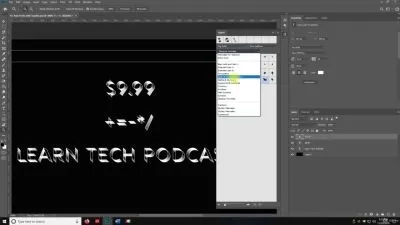Adobe Photoshop CC for Beginners
Simon Sez IT
4:14:52
Description
From layers and selection tools to touching up photos and using filters, master the basics of Adobe Photoshop CC!
What You'll Learn?
- Identify and customize the Photoshop workspace
- Move and transform objects, change document properties, and the basics of cropping
- Outline and organise layers
- Use selection tools such as the Marquee, Lasso, Magic Wand, Quick Selection, Object Selection, Background Removal, and Sky Replacement
- Use the eraser tools and the warping tool
- Analyze colors and swatches and create custom shapes
- Utilize masks
- Apply adjustment layers for photo enhancement—levels, curves, black and white, vibrance, and hue and saturation adjustment layers
- Modify photos using touch-up tools such as the Patch, Healing, and Clone Stamp tools
- Compare Photoshop filters
- Distinguish export and save options and Photoshop preferences
Who is this for?
What You Need to Know?
More details
Description**This course includes downloadable instructor files to work with and follow along.**
This introduction to Adobe’s Creative Cloud (CC) version of Photoshop will give you the tools and skills you need to edit and enhance your photos, images, and graphics like a pro.
We start with the basics of navigating the program and customizing the workspace. We quickly get into creating documents, importing your images, drawing and transforming shapes, and using cropping tools.
We then explore the various selection tools, including the amazing Lasso, Marquee, Magic Wand, and Quick Selection tools. Next, we do a deep dive into the ever-important layers and layer management functions within Photoshop.
We continue with more advanced tools like masking, adjustments layers, special effects, and filters. And of course, we cover photo touch-up tools like the Clone Stamp tool, Healing Brush tools, and more.
And finally, you will learn all the exporting options needed to produce your images like a professional.
This course covers:
Understanding and customizing the Photoshop workspace
Object transformation fundamentals—moving and transforming objects, changing document properties, and cropping basics
An introduction to layers
Using selection tools such as the Marquee, Lasso, Magic Wand, Quick Selection, Object Selection, Background Removal, and Sky Replacement tools
Using eraser tools and the warping tool
Understanding colors and swatches and creating custom shapes
Working with masks
Using adjustment layers for photo enhancement—levels, curves, black and white, vibrance, and hue and saturation adjustment layers
Using photo touch-up tools such as the Patch, Healing, and Clone Stamp tools
An introduction to Photoshop filters
Exporting and saving options and Photoshop preferences.
This course includes:
4+ hours of video tutorials
36 individual video lectures
Course files to follow along
Certificate of completion
Who this course is for:
- Those who are brand new to Adobe Photoshop and want to learn more
- Those who are looking to manipulate images using the leading software package
**This course includes downloadable instructor files to work with and follow along.**
This introduction to Adobe’s Creative Cloud (CC) version of Photoshop will give you the tools and skills you need to edit and enhance your photos, images, and graphics like a pro.
We start with the basics of navigating the program and customizing the workspace. We quickly get into creating documents, importing your images, drawing and transforming shapes, and using cropping tools.
We then explore the various selection tools, including the amazing Lasso, Marquee, Magic Wand, and Quick Selection tools. Next, we do a deep dive into the ever-important layers and layer management functions within Photoshop.
We continue with more advanced tools like masking, adjustments layers, special effects, and filters. And of course, we cover photo touch-up tools like the Clone Stamp tool, Healing Brush tools, and more.
And finally, you will learn all the exporting options needed to produce your images like a professional.
This course covers:
Understanding and customizing the Photoshop workspace
Object transformation fundamentals—moving and transforming objects, changing document properties, and cropping basics
An introduction to layers
Using selection tools such as the Marquee, Lasso, Magic Wand, Quick Selection, Object Selection, Background Removal, and Sky Replacement tools
Using eraser tools and the warping tool
Understanding colors and swatches and creating custom shapes
Working with masks
Using adjustment layers for photo enhancement—levels, curves, black and white, vibrance, and hue and saturation adjustment layers
Using photo touch-up tools such as the Patch, Healing, and Clone Stamp tools
An introduction to Photoshop filters
Exporting and saving options and Photoshop preferences.
This course includes:
4+ hours of video tutorials
36 individual video lectures
Course files to follow along
Certificate of completion
Who this course is for:
- Those who are brand new to Adobe Photoshop and want to learn more
- Those who are looking to manipulate images using the leading software package
User Reviews
Rating
Simon Sez IT
Instructor's Courses
Udemy
View courses Udemy- language english
- Training sessions 37
- duration 4:14:52
- Release Date 2023/07/24