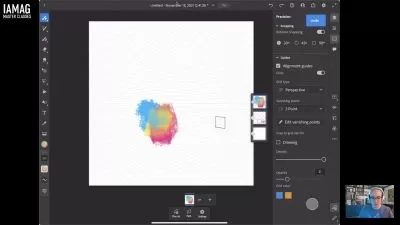Adobe Photoshop Basics: Mastering Essential Techniques
Fran Solo
5:56:49
Description
Learn essential skills and generative AI for efficient navigation, precise edits, creative compositions, and more.
What You'll Learn?
- Navigate and utilize the Photoshop interface and basic tools efficiently.
- Create, manage, and effectively use layers in your projects.
- Employ various selection tools and techniques for precise edits.
- Blend and merge images seamlessly for creative compositions.
- Apply adjustment layers for non-destructive image enhancements.
- Crop and resize images without losing quality.
- Remove unwanted elements and imperfections using healing tools.
- Incorporate text, shapes, and filters to enhance your designs.
- Save and export your projects in different formats for various uses.
- Use the latest AI-powered tools to speed up your workflow and expand creative possibilities.
Who is this for?
What You Need to Know?
More details
DescriptionCourse Description:
Welcome to the ultimate Adobe Photoshop course! Whether you’re a complete beginner or someone with a bit of experience looking for a refresher, this course is designed just for you. We’ll cover the essentials and delve into some advanced features, ensuring you gain a solid understanding of Photoshop without overwhelming you with every single function.
What You'll Learn:
Introduction to Photoshop: Get familiar with the Photoshop interface and basic tools to start your creative journey.
Working with Layers: Understand how to create, manage, and effectively use layers, which are fundamental to Photoshop.
Selection Techniques: Learn various selection tools and techniques to edit specific parts of your images with precision.
Combining Images: Master the art of blending and merging images seamlessly.
Adjustment Layers: Use adjustment layers for non-destructive edits to enhance your images like a pro.
Crop and Resize: Learn how to crop and resize your images without losing quality.
Removing and Healing Tools: Discover how to remove unwanted elements and imperfections from your photos using powerful healing tools.
Text, Shapes, and Filters: Add creativity to your projects by working with text, shapes, and a variety of filters.
Saving Your Creation: Explore the best practices for saving and exporting your work in different formats.
New AI Features: Get hands-on with the latest AI-powered tools and features that can speed up your workflow and open new creative possibilities.
Course Features:
Hands-on Class Assignments: Each section includes assignments to help you practice and reinforce your understanding.
Asset Materials: The course comes with asset materials, including images and Photoshop project files, so you can follow along and practice alongside the instructor.
Comprehensive Learning: While this course covers the basics and some advanced features, it’s designed to be accessible and beneficial for beginners who have never used Photoshop or have some vague experience and need a refresher.
Join me on this exciting journey to unlock your creative potential with Adobe Photoshop. By the end of this course, you’ll be creating amazing visuals with confidence. Let’s get started and have some fun with Photoshop!
DISCLAIMER: Adobe®, Adobe Photoshop®, and the Adobe logo are registered trademarks or trademarks of Adobe in the United States and/or other countries.
Who this course is for:
- Complete Beginners: Individuals who have never used Adobe Photoshop before and want to learn from scratch.
- Creative Professionals: Artists, designers, photographers, and other creative individuals looking to enhance their skills.
- Past Users: People who have used Photoshop sporadically and need a refresher on the basics.
- Aspiring Photographers and Designers: Anyone interested in photography, graphic design, or visual arts who wants to learn essential Photoshop techniques.
- Content Creators: Bloggers, social media managers, and marketers seeking to create visually appealing content.
- Students and Hobbyists: Anyone with a passion for learning new skills and exploring their creative potential.
Course Description:
Welcome to the ultimate Adobe Photoshop course! Whether you’re a complete beginner or someone with a bit of experience looking for a refresher, this course is designed just for you. We’ll cover the essentials and delve into some advanced features, ensuring you gain a solid understanding of Photoshop without overwhelming you with every single function.
What You'll Learn:
Introduction to Photoshop: Get familiar with the Photoshop interface and basic tools to start your creative journey.
Working with Layers: Understand how to create, manage, and effectively use layers, which are fundamental to Photoshop.
Selection Techniques: Learn various selection tools and techniques to edit specific parts of your images with precision.
Combining Images: Master the art of blending and merging images seamlessly.
Adjustment Layers: Use adjustment layers for non-destructive edits to enhance your images like a pro.
Crop and Resize: Learn how to crop and resize your images without losing quality.
Removing and Healing Tools: Discover how to remove unwanted elements and imperfections from your photos using powerful healing tools.
Text, Shapes, and Filters: Add creativity to your projects by working with text, shapes, and a variety of filters.
Saving Your Creation: Explore the best practices for saving and exporting your work in different formats.
New AI Features: Get hands-on with the latest AI-powered tools and features that can speed up your workflow and open new creative possibilities.
Course Features:
Hands-on Class Assignments: Each section includes assignments to help you practice and reinforce your understanding.
Asset Materials: The course comes with asset materials, including images and Photoshop project files, so you can follow along and practice alongside the instructor.
Comprehensive Learning: While this course covers the basics and some advanced features, it’s designed to be accessible and beneficial for beginners who have never used Photoshop or have some vague experience and need a refresher.
Join me on this exciting journey to unlock your creative potential with Adobe Photoshop. By the end of this course, you’ll be creating amazing visuals with confidence. Let’s get started and have some fun with Photoshop!
DISCLAIMER: Adobe®, Adobe Photoshop®, and the Adobe logo are registered trademarks or trademarks of Adobe in the United States and/or other countries.
Who this course is for:
- Complete Beginners: Individuals who have never used Adobe Photoshop before and want to learn from scratch.
- Creative Professionals: Artists, designers, photographers, and other creative individuals looking to enhance their skills.
- Past Users: People who have used Photoshop sporadically and need a refresher on the basics.
- Aspiring Photographers and Designers: Anyone interested in photography, graphic design, or visual arts who wants to learn essential Photoshop techniques.
- Content Creators: Bloggers, social media managers, and marketers seeking to create visually appealing content.
- Students and Hobbyists: Anyone with a passion for learning new skills and exploring their creative potential.
User Reviews
Rating
Fran Solo
Instructor's Courses
Udemy
View courses Udemy- language english
- Training sessions 69
- duration 5:56:49
- Release Date 2024/09/18