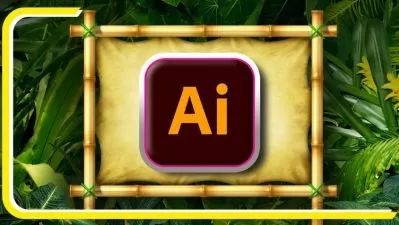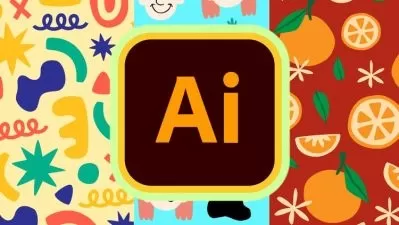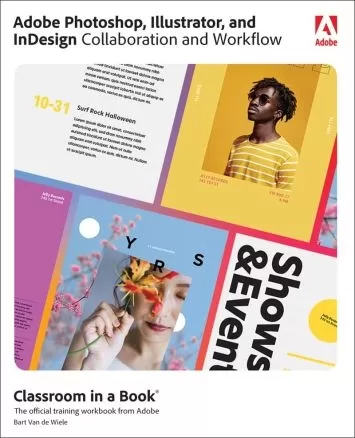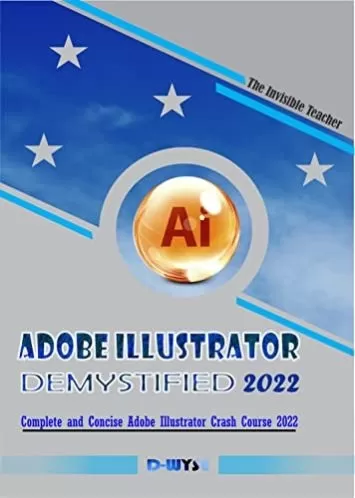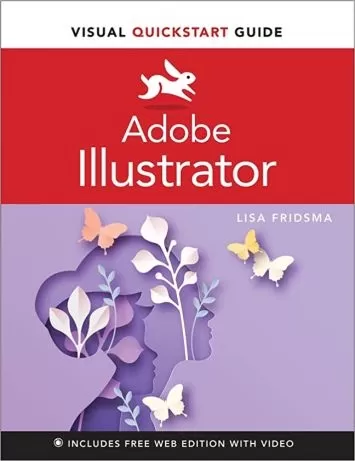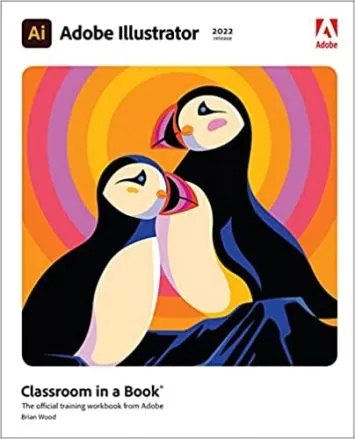About Adobe IllustratorLearn More
Take an Adobe Illustrator course with Udemy and unleash your creativity. This powerful program is an industry staple, perfect for anyone interested in graphic design, logo design, user experience design, and fashion. If you’re a beginner, you’ll learn the fundamentals about Illustrator’s workspace and tools. And if you’re experienced, you’ll learn about the latest features and advanced techniques. Get ready to bring your ideas to life!
Sort by:
Sorting
The newest
Most visited
Course time
Subtitle
Filtering
Courses
Subtitle
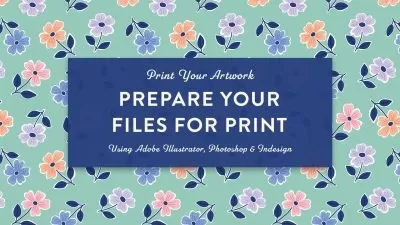
SkillShare


Maja Faber
Prepare Your Files for Print | Using Adobe Illustrator, Photoshop & Indesign 51:12
English subtitles
12/23/2023
Subtitle
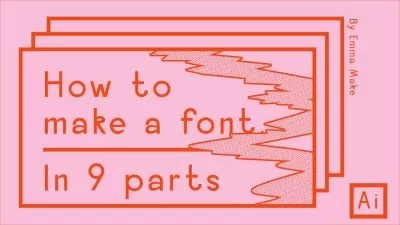
SkillShare


Emma Make
Making a Font from scratch in Adobe Illustrator, Fontself and Fontlab 1:16:53
English subtitles
12/23/2023
Subtitle
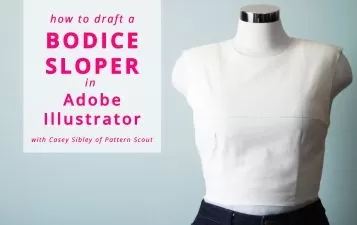
SkillShare


Casey Sibley
How to Draft a Bodice Sloper in Adobe Illustrator 1:52:30
English subtitles
12/23/2023
Subtitle

SkillShare


Bryna Shields
Experiments for Pattern Designers: 5 Days to Build Your Creative Confidence 23:03
English subtitles
12/23/2023
Subtitle
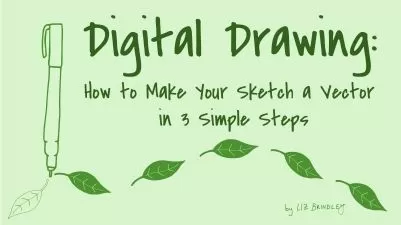
SkillShare


Liz Brindley
Digital Drawing: How to Make Your Sketch a Vector in 3 Simple Steps 34:15
English subtitles
12/23/2023
Subtitle

SkillShare


Aaron Draplin
Design Great Stuff: How to Make Merch with Draplin 1:42:59
English subtitles
12/23/2023
Subtitle

SkillShare


Peter Nagy
Create vector patterns in Illustrator - Texturize your droid 1:02:02
English subtitles
12/23/2023
Subtitle

SkillShare


Hayden Aube
Adobe Illustrator: Design with Gradients 1:35:58
English subtitles
12/23/2023

Udemy


Sayman Creative Institute
Adobe Illustrator CC for Learning Graphics Design 3:43:58
11/20/2023
Books
Frequently asked questions about Adobe Illustrator
Adobe Illustrator is a vector-based application for artists, illustrators, and graphic design professionals. It offers features such as layer integration, curve drawing, and font and color selection tools. Graphic designers primarily use Illustrator for logos, icons, and complex drawings. They may also use it to create fonts, charts, infographics, and banners. One key benefit of Illustrator is its scalability feature, which ensures whatever you create will fit your end-product specifications. This makes it ideal for presentations, websites, and print production. Another benefit of Illustrator is its tracking features, which allow you to maintain versions of your work in the cloud. Illustrator also works with productivity apps such as Slack and Microsoft Teams.
There are both free and paid alternatives to Illustrator. Free options include Inkscape and Vectr. Inkscape is compatible with Windows and Apple systems, whereas Vectr is for web use only. Affinity Designer is another drawing tool available for Windows or Apple that offers both free and paid versions. Paid alternatives include CorelDraw, Macromedia Freehand, and Corel Painter. Mac users may also consider Sketch, another paid application that includes a design toolkit and collaboration features for team design. You may use other Adobe programs such as Photoshop and InDesign, both part of the Adobe Creative Cloud subscription, for graphics work, typography, and animation. However, neither provides the same scalability or line drawing features as Illustrator.
You may use either Photoshop or Illustrator for graphic design and drawing. Photoshop uses rastor files, which are ideal for photos and art that require minimal gradients. Illustrator uses vector files for less distortion when resizing graphics or incorporating distinct lines. It is generally better for logos, icons, and typography. Photoshop works well with photos and user interface (UI) creation. When making the decision about which tool to use, it is important to keep the intended delivery method in mind. Illustrator and Photoshop can render quality graphics for use on the Internet or in electronic media. However, Illustrator produces better print graphics and offers more options for resizing while still maintaining the overall image integrity.
As of October 2020, there is a version of Adobe Illustrator available for use on the iPad. The iPad version, Adobe Illustrator Draw, incorporates vector editing tools, brush, pen, shape-building, and type tools. The Apple Pencil stylus and touch screen features make it easy to draw free-hand from your mobile device. The cloud integration allows you to work on projects wherever you are and access your files from any supported desktop platform. The Illustrator application also includes camera features that allow you to take photos and immediately use them to create vector-based drawings. You can download the Adobe Illustrator Draw application from the App Store at no extra cost to Creative Cloud subscribers.
Adobe offers three subscription options. You can pay month-to-month and cancel at any time for $31.49 a month, make an annual commitment with monthly payments of $20.99, or prepay for the year at a reduced price of $239.88. Both versions of the annual plan require a commitment. Adobe does offer a free trial so you may explore Illustrator before deciding which subscription is best for you. The Creative Cloud subscription is available if you want to use Adobe’s other creative applications, such as Photoshop and InDesign. The Creative Cloud subscription costs $79.49 a month for the month-to-month plan, $52.99 for the annual plan (paid monthly), or $599.88 a year for the prepaid annual plan. Students and teachers may subscribe to the Creative Cloud at a discounted rate of $19.99 a month or $239.88 for the first year. Businesses may subscribe with extra applications such as Acrobat Pro for $79.99 a month. More details about pricing plans are available on Adobe’s website.