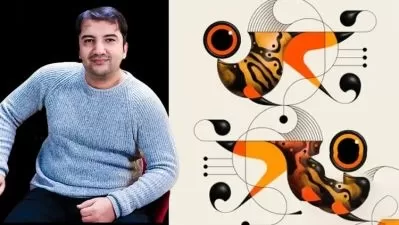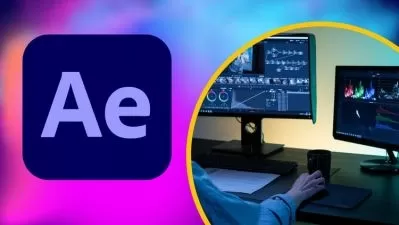Adobe Illustrator & After Effects 2 in1 Course for Newbies
Ukpoewole Enupe
6:17:46
Description
A Step-by-Step Journey from Static Art to Dynamic Animation: Adobe Illustrator and Motion Graphics in After Effects.
What You'll Learn?
- Students will learn how to use Adobe Illustrator CC.
- Students wil learn how to use Adobe After Effects CC.
- Students will learn how to create breath taking motion graphics in Adobe After Effects CC.
- Students will learn about the principles of animation.
- Students will learn several drawing techniques and how to use several drawing tools in Adobe Illustrator CC.
- Students will learn how to create incredible graohic designs in Adobe Illustrator CC.
Who is this for?
What You Need to Know?
More details
DescriptionWelcome to the Creative Fusion!
Are you ready to embark on an exhilarating journey into the world of digital design and motion graphics? Look no further! My dynamic 2-in-1 course is your ultimate ticket to unlocking your creative potential and mastering industry-standard tools – Adobe Illustrator and After Effects.
Transform Your Vision into Reality: Dive headfirst into the realm of graphic design and animation as I guide you through every aspect of Adobe Illustrator and After Effects. From crafting stunning vector illustrations to breathing life into your creations with captivating animations, the possibilities are endless!
This course has been meticulously curated to cover everything from the fundamentals of Illustrator's pen tool to the intricacies of After Effects' animation principles. Whether you're a complete novice or looking to refine your skills, my step-by-step approach ensures that no concept is left unexplored.
Tailored for Beginners: Designed with beginners in mind, this course offers a gentle learning curve, making complex techniques accessible to everyone. No prior experience? No problem! I'll guide you through each lesson with clarity and patience, empowering you to unleash your creativity with confidence.
Hands-On Learning: Get ready to roll up your sleeves and dive into interactive exercises and real-world projects that put your newfound skills to the test. My hands-on approach ensures that you not only understand the concepts but also develop the practical expertise needed to excel in the industry.
Ready to embark on your creative journey? Join us today and discover the endless possibilities that await when you master Adobe Illustrator and After Effects!
Enroll Now and Let Your Creativity Soar!
Who this course is for:
- Beginners, with the intention of learning how to create designs and illustrations in Adobe Illustrator CC.
- Beginners, with the intention of learning how to create motion graphics in Adobe Illustrator.
- People who have never heard of Adobe Illustrator or After Effects, but want to explore the world of digital design and animation.
- Motion and Graphic designers who want to refresh their skills.
Welcome to the Creative Fusion!
Are you ready to embark on an exhilarating journey into the world of digital design and motion graphics? Look no further! My dynamic 2-in-1 course is your ultimate ticket to unlocking your creative potential and mastering industry-standard tools – Adobe Illustrator and After Effects.
Transform Your Vision into Reality: Dive headfirst into the realm of graphic design and animation as I guide you through every aspect of Adobe Illustrator and After Effects. From crafting stunning vector illustrations to breathing life into your creations with captivating animations, the possibilities are endless!
This course has been meticulously curated to cover everything from the fundamentals of Illustrator's pen tool to the intricacies of After Effects' animation principles. Whether you're a complete novice or looking to refine your skills, my step-by-step approach ensures that no concept is left unexplored.
Tailored for Beginners: Designed with beginners in mind, this course offers a gentle learning curve, making complex techniques accessible to everyone. No prior experience? No problem! I'll guide you through each lesson with clarity and patience, empowering you to unleash your creativity with confidence.
Hands-On Learning: Get ready to roll up your sleeves and dive into interactive exercises and real-world projects that put your newfound skills to the test. My hands-on approach ensures that you not only understand the concepts but also develop the practical expertise needed to excel in the industry.
Ready to embark on your creative journey? Join us today and discover the endless possibilities that await when you master Adobe Illustrator and After Effects!
Enroll Now and Let Your Creativity Soar!
Who this course is for:
- Beginners, with the intention of learning how to create designs and illustrations in Adobe Illustrator CC.
- Beginners, with the intention of learning how to create motion graphics in Adobe Illustrator.
- People who have never heard of Adobe Illustrator or After Effects, but want to explore the world of digital design and animation.
- Motion and Graphic designers who want to refresh their skills.
User Reviews
Rating
Ukpoewole Enupe
Instructor's Courses
Udemy
View courses Udemy- language english
- Training sessions 33
- duration 6:17:46
- Release Date 2024/06/21