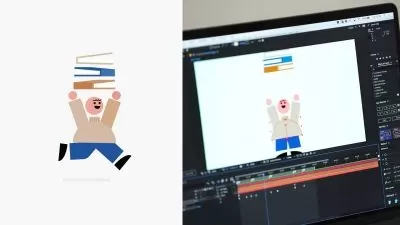Adobe After Effects - Smart Tips To Boost Your Adobe Skills
Peter Alkema,Mike Lanesman,Matt Stoddard
2:43:43
Description
Effects, Presets, Masking Images, Track Matte, Motion Path, Toggle Hold Keyframe, Trim Path PLUS Spinning Globe Effect
What You'll Learn?
- Identify the key features and functionalities of Adobe After Effects.
- Understand the purpose and usage of effects and presets in Adobe After Effects.
- Apply various effects and presets to enhance visual elements in After Effects projects.
- Analyze the concept of masking images and its importance in creating seamless visual effects.
- Demonstrate proficiency in using track mattes to control visibility and transparency of layers.
- Create motion paths to add dynamic movement and animation to visual elements.
- Utilize the toggle hold keyframe to create pauses and sudden stops in animations.
- Apply the Trim Path feature to animate the stroke of text in After Effects projects.
- Create a spinning globe using the World Effect in Adobe After Effects.
- Understand the role of Adobe Creative software in the design and editing industry.
- Evaluate the benefits and advantages of learning Adobe software for personal and professional growth.
- Compare and contrast different editing software options for creating captivating backgrounds.
- Determine the necessary steps and resources to start learning graphic design using Adobe software.
- Analyze the relationship between photography skills and editing skills in producing high-quality visuals.
- Apply techniques to capture and enhance photographs using smartphones and other devices.
- Evaluate the potential for leveraging Adobe skills to generate income and become an entrepreneur.
- Understand the importance of engagement within the Adobe community and the value of joining relevant courses.
- Assess the affordability options for Adobe software, including subscriptions and one-time payments.
- Identify indicators and factors that can help determine if a picture has been edited or enhanced.
- Demonstrate proficiency in capturing decent photos on smartphones by applying recommended techniques.
- Evaluate the specifications and features to consider when selecting a smartphone for photography purposes.
- Utilize the provided workbook to reinforce learning and complete worksheets for each individual lesson.
- Analyze the skills and knowledge acquired from the course to apply Adobe After Effects in real-world projects.
- Assess personal progress and growth in Adobe After Effects skills through self-evaluation and reflection.
- Create a portfolio of projects showcasing the application of smart tips and techniques learned in the course.
- Demonstrate effective communication and collaboration with peers in discussing Adobe After Effects concepts and challenges.
- Apply critical thinking skills to troubleshoot and solve problems encountered during the creation of After Effects projects.
- Reflect on the interdependence between photography skills and editing skills in achieving desired visual outcomes.
- Evaluate the relevance and applicability of various Adobe After Effects techniques in different creative contexts.
- Apply ethical considerations in using Adobe After Effects, respecting copyright and intellectual property rights.
Who is this for?
What You Need to Know?
More details
DescriptionAre you looking to take your Adobe After Effects skills to the next level? Do you want to learn smart tips and techniques that will make your projects stand out and save you time? Look no further! In this comprehensive online course, Adobe Certified Trainer Mike Lanesman will guide you through an immersive learning journey designed to boost your Adobe After Effects skills and elevate your creative output.
Adobe After Effects has become an essential tool for creating stunning visual effects, motion graphics, and animations. Whether you're a beginner or an experienced user, this course will provide you with the insider tips and techniques that will set you apart.
Throughout the course, you'll embark on an exciting journey that covers a wide range of topics. You'll start by getting familiar with After Effects and working with effects and presets to enhance your projects. Next, you'll master the art of masking images and working with track mattes to achieve seamless visual effects.
But that's just the beginning! You'll then delve into creating captivating motion paths and using the toggle hold keyframe to add dynamic movement to your animations. One of the highlights of this course is learning how to animate the stroke of text using Trim Path, and even creating a spinning globe with the World Effect.
To provide you with even more value, we've included an optional section featuring insights from a Q&A webinar interview with Mike Lanesman. You'll gain valuable knowledge about Adobe Creative software, discover the importance of learning Adobe tools, and receive recommendations for editing software and graphic design. This bonus section is a goldmine of information for any aspiring Adobe enthusiast.
As a student of this course, you will also receive a full workbook specially curated to complement your learning experience. This comprehensive workbook includes one-page worksheets for each lesson, ensuring that you have all the necessary resources at your fingertips.
What sets this course apart is Mike's unique teaching approach, combining technical expertise with a passion for creative expression. He understands the challenges you face as a learner and provides clear explanations, actionable tips, and engaging projects to help you apply your newfound skills.
By the end of this course, you'll have a solid foundation in Adobe After Effects and a repertoire of smart tips and techniques to enhance your projects. You'll be equipped with the tools to create visually stunning animations, eye-catching effects, and professional-grade motion graphics.
Don't miss this opportunity to boost your Adobe skills and unlock your creative potential. Enroll now and join the thousands of learners who have already benefited from Mike Lanesman's expertise. Get ready to take your Adobe After Effects skills to new heights!
Who this course is for:
- Beginners in Motion Graphics: This course is designed for individuals who are new to Adobe After Effects and want to learn how to create motion graphics, visual effects, and animations.
- Graphic Designers who want to expand their skills and enhance their design projects with dynamic animations and effects.
- Video Editors: Video editors who want to add professional-looking effects and animations to their videos will find this course valuable.
- Content Creators for Online Platforms such as YouTubers, social media influencers, and online marketers who want to elevate the visual appeal of their content.
- Multimedia Artists who work in multimedia formats, including digital art, animation, and interactive media, can benefit from this course.
- Creative Professionals working in creative industries such as advertising, marketing, and media production.
Are you looking to take your Adobe After Effects skills to the next level? Do you want to learn smart tips and techniques that will make your projects stand out and save you time? Look no further! In this comprehensive online course, Adobe Certified Trainer Mike Lanesman will guide you through an immersive learning journey designed to boost your Adobe After Effects skills and elevate your creative output.
Adobe After Effects has become an essential tool for creating stunning visual effects, motion graphics, and animations. Whether you're a beginner or an experienced user, this course will provide you with the insider tips and techniques that will set you apart.
Throughout the course, you'll embark on an exciting journey that covers a wide range of topics. You'll start by getting familiar with After Effects and working with effects and presets to enhance your projects. Next, you'll master the art of masking images and working with track mattes to achieve seamless visual effects.
But that's just the beginning! You'll then delve into creating captivating motion paths and using the toggle hold keyframe to add dynamic movement to your animations. One of the highlights of this course is learning how to animate the stroke of text using Trim Path, and even creating a spinning globe with the World Effect.
To provide you with even more value, we've included an optional section featuring insights from a Q&A webinar interview with Mike Lanesman. You'll gain valuable knowledge about Adobe Creative software, discover the importance of learning Adobe tools, and receive recommendations for editing software and graphic design. This bonus section is a goldmine of information for any aspiring Adobe enthusiast.
As a student of this course, you will also receive a full workbook specially curated to complement your learning experience. This comprehensive workbook includes one-page worksheets for each lesson, ensuring that you have all the necessary resources at your fingertips.
What sets this course apart is Mike's unique teaching approach, combining technical expertise with a passion for creative expression. He understands the challenges you face as a learner and provides clear explanations, actionable tips, and engaging projects to help you apply your newfound skills.
By the end of this course, you'll have a solid foundation in Adobe After Effects and a repertoire of smart tips and techniques to enhance your projects. You'll be equipped with the tools to create visually stunning animations, eye-catching effects, and professional-grade motion graphics.
Don't miss this opportunity to boost your Adobe skills and unlock your creative potential. Enroll now and join the thousands of learners who have already benefited from Mike Lanesman's expertise. Get ready to take your Adobe After Effects skills to new heights!
Who this course is for:
- Beginners in Motion Graphics: This course is designed for individuals who are new to Adobe After Effects and want to learn how to create motion graphics, visual effects, and animations.
- Graphic Designers who want to expand their skills and enhance their design projects with dynamic animations and effects.
- Video Editors: Video editors who want to add professional-looking effects and animations to their videos will find this course valuable.
- Content Creators for Online Platforms such as YouTubers, social media influencers, and online marketers who want to elevate the visual appeal of their content.
- Multimedia Artists who work in multimedia formats, including digital art, animation, and interactive media, can benefit from this course.
- Creative Professionals working in creative industries such as advertising, marketing, and media production.
User Reviews
Rating
Peter Alkema
Instructor's CoursesMike Lanesman
Instructor's CoursesMatt Stoddard
Instructor's Courses
Udemy
View courses Udemy- language english
- Training sessions 31
- duration 2:43:43
- English subtitles has
- Release Date 2024/03/21