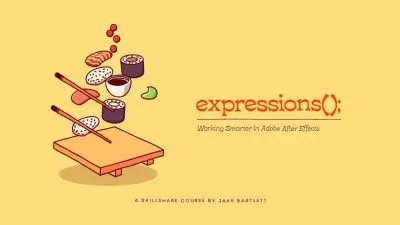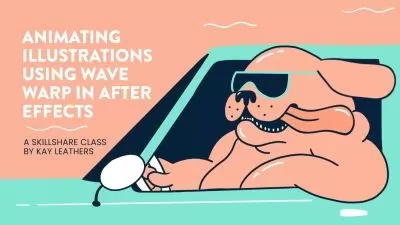Adobe After Effects From Zero to Beyond
Focused View
26:26:38
13 View
001 Getting Started.mp4
22:48
002 Start Compositions.mp4
25:00
003 Transformations.mp4
30:21
004 Keyframes Interpolation.mp4
21:41
005 Intro to Exporting.mp4
19:01
006 Effects Layer Essentials.mp4
22:09
007 2D vs 3D Layers Introduction.mp4
14:35
008 Trimming and Keyframe Assistant.mp4
10:00
009 Modes.mp4
12:41
010 Precomposing.mp4
19:10
011 Graphic Editor.mp4
14:55
012 Motion Path Control.mp4
16:46
013 Motion Sketch Wiggle.mp4
14:00
014 Parenting Hierarchy.mp4
15:03
015 Masking.mp4
24:06
016 Track Mattes.mp4
08:59
001 Intro to Shapes.mp4
13:08
002 Shape Transformations.mp4
09:10
003 Shape Operators.mp4
15:09
004 Shape Repeaters.mp4
27:27
001 Shapes Write On Paths.mp4
05:32
002 Type Settings.mp4
11:19
003 Text Animators.mp4
14:35
004 Type Animators.mp4
18:58
005 Type Path Animation.mp4
18:49
001 Intro to Expressions.mp4
21:59
002 Repeaters and Transformations.mp4
22:51
001 Introduction to 3D Layers (part 1).mp4
26:17
002 Introduction to 3D Layers (part 2).mp4
22:32
003 3D Layers Essentials.mp4
27:28
004 Camera Settings.mp4
45:16
005 Light Settings.mp4
20:01
006 Layer Window.mp4
06:30
007 Null Rigs.mp4
19:11
008 Intro to 3D Engines.mp4
32:06
009 3D Titles.mp4
11:23
010 3D Geometry.mp4
22:48
011 3D Integration with Cinema 4D.mp4
38:12
012 Rotating Camera Path and Animations in 3D Space.mp4
09:41
013 3D Extruding Imported Artwork.mp4
12:14
014 3D Texturing Extruded Objects.mp4
14:46
001 Workflow Tips.mp4
27:55
002 Sliders Controls.mp4
22:47
003 Essential Graphic.mp4
12:56
004 Responsive Design.mp4
11:36
001 Color Keying.mp4
28:31
002 Masks VS Track Matte.mp4
09:18
003 Mask Tracking.mp4
09:30
004 Track Mattes Luma.mp4
06:26
005 Tracking Using Mocha.mp4
19:41
006 Planar Tracking and Masking.mp4
29:01
007 Warp Stabilizer.mp4
10:06
008 Creating Basic Keyframes.mp4
15:37
009 Keyframes Fine Tuning.mp4
09:31
010 Counter Keyframes Precomposing.mp4
08:30
001 Liquid Shapes.mp4
05:05
002 Connecting Paths for Masking Shapes.mp4
07:18
003 Type Animators in Detail.mp4
23:04
004 Type Animators With Code and Time Delay.mp4
11:34
005 Little Burts for Motion Texture.mp4
06:11
006 Layers Following Layers via Code.mp4
10:59
007 Paint Dubs with Filters.mp4
04:42
008 Quickly Distribute Layers in 3D Space Maintaining Aspect Ration to Camera.mp4
09:29
009 Copy Paste Layers to Other Comps with Property Links.mp4
23:33
010 Creating Reflecting Light Texture via Set Matte.mp4
09:42
011 Easily Control Points on Shape Paths.mp4
13:23
012 Quick Way to Proper Fog Blend.mp4
04:32
013 Turning Text to Dust.mp4
21:01
014 Custom Shatter Masks.mp4
15:09
015 Creating Waves with Ball Action.mp4
07:06
016 Ink Bleed from Alpha Channel on Paper.mp4
09:42
017 Morphing Layers.mp4
16:33
018 Painting Organic Scribbles Using Paint Tool.mp4
12:14
019 Rotoscoping.mp4
30:37
020 Realistic Water Droplets on a Glass Window.mp4
22:59
021 Creating Realistic 2D Fires.mp4
41:18
022 Filters Creating Flames.mp4
23:11
023 Creating Lower Third Logo.mp4
24:42
024 Using Mattes to Knockout Backgrounds.mp4
22:50
025 Movies Rendering.mp4
12:35
026 Creating and Importing Motion Paths.mp4
09:12
027 Camera Focus Distance and Paths Zoom.mp4
35:45
001 Displacement Mapping.mp4
25:58
002 Displacement Map Adjustment Layers.mp4
19:40
001 Color Grading LUT.mp4
30:02
001 Creating 2D Smoke.mp4
11:55
002 Creating 3D Smoke.mp4
19:36
003 Creating 3D Smoke with Lens Flare.mp4
24:28
001 Puppet Tools.mp4
20:31
More details
User Reviews
Rating
average 0
Focused display
Category

Udemy
View courses UdemyStudents take courses primarily to improve job-related skills.Some courses generate credit toward technical certification. Udemy has made a special effort to attract corporate trainers seeking to create coursework for employees of their company.
- language english
- Training sessions 89
- duration 26:26:38
- English subtitles has
- Release Date 2024/02/10