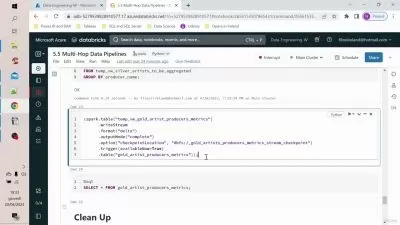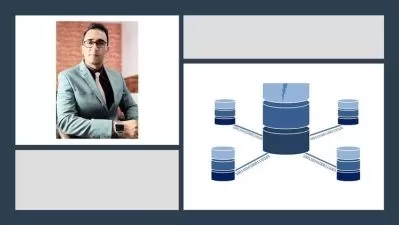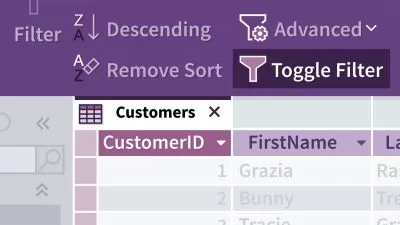Access 2019 Power Users
Shari Oswald
1:49:52
Description
In this course, you’ll learn the deeper aspects of working with Access 2019. You will gain a greater understanding of databases, tables, queries, forms, and reports and move toward becoming a “power user” of Access.
What You'll Learn?
In this course, Access 2019 Power Users, you will dive further into the world of Access 2019. First, you’ll continue your understanding of working with databases and tables. Then, you’ll begin learning about data types and learn how to work with fields. Finally, you’ll discover more about creating and managing queries, forms, and reports. When you’re finished with this course, you will have the skills and knowledge of Access 2019 needed to expand your development (and continue preparation for the Microsoft Office exams).
More details
User Reviews
Rating
Shari Oswald
Instructor's Courses
Pluralsight
View courses Pluralsight- language english
- Training sessions 69
- duration 1:49:52
- level average
- English subtitles has
- Release Date 2023/10/11