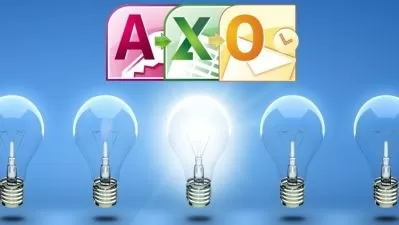Access 2019 Advanced (2022)
Focused View
2:04:33
4 View
1.1 Access 2019 Exercise Files.zip
1. Exercise Files.html
1. Introduction.mp4
00:26
2. Designing Complex Forms - Subform.mp4
07:17
3. Designing Complex Forms - Tab Control.mp4
06:49
4. Designing Complex Forms - Split Form.mp4
01:59
5. Default Values.mp4
03:44
6. Tab Order.mp4
03:04
7. Adding Buttons to Forms.mp4
05:46
8. Creating Informational Forms.mp4
08:18
9. Adding a Forms Switchboard.mp4
07:06
10. Adding a Reports Switchboard.mp4
00:28
11. Using Navigation Forms.mp4
03:06
12. Creating AutoExec Macros.mp4
03:27
13. Creating Message Box Macros.mp4
03:28
14. Automating a Parameter Query with a Macro.mp4
02:52
15. Hiding Form Controls with Macros.mp4
07:10
16. Using Macros to Validate Data Entry.mp4
06:10
17. Recap.mp4
01:12
18. Introduction to Complex Automation and Security.mp4
00:19
19. Introduction to VBA.mp4
01:39
20. Securing Forms with a Password.mp4
06:51
21. Testing Secured Forms.mp4
01:43
22. Creating User Input and Message Boxes.mp4
04:09
23. Using Logic Programming to Interpret One Condition - Part 1.mp4
05:27
24. Using Logic Programming to Interpret One Condition - Part 2.mp4
02:20
25. Using Logic Programming to Interpret One Condition - Part 3.mp4
04:33
26. Writing Code in a Standard Module.mp4
08:23
27. Placing Tables in Separate Databases.mp4
03:24
28. Exploring the Back End Database.mp4
01:41
29. Managing Tables with the Linked Table Manager.mp4
02:20
30. Setting Start Up Options.mp4
05:56
31. Applying the Compact and Repair Tool.mp4
01:54
32. Conclusion.mp4
01:32
More details
User Reviews
Rating
average 0
Focused display
Category

Udemy
View courses UdemyStudents take courses primarily to improve job-related skills.Some courses generate credit toward technical certification. Udemy has made a special effort to attract corporate trainers seeking to create coursework for employees of their company.
- language english
- Training sessions 32
- duration 2:04:33
- English subtitles has
- Release Date 2024/02/15