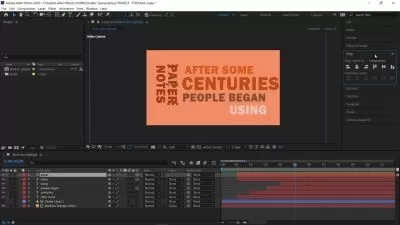Abstract Portraiture with Photoshop and After Effects by Klarens Malluta
Focused View
2:36:15
10 View
1. About the Mentor.mp4
05:08
2- Influences.mp4
01:54
1. Decoding the style.mp4
03:56
2. Resources.mp4
04:10
3. Materials & Pugins.mp4
02:54
Resources.txt
1. Portrait 1 Gradients and Patterns 1.mp4
15:25
2. Portrait 1 Gradients and Patterns 2.mp4
14:33
3. Portrait 1 Gradients and Patterns 3.mp4
09:38
4. Portrait 1 Adjustment Layers, Blending Modes and Finalize.mp4
16:23
5. Portrait 2 Starting in Photoshop.mp4
08:11
6. Portrait 2 Edit in AE with Displacer Pro 1.mp4
18:38
7. Portrait 2 Edit in AE with Displacer Pro 2.mp4
04:06
8. Portrait 3 Photoshop Actions.mp4
15:38
9. Portrait 3 Editing Variations.mp4
07:46
10. Portrait 3 Animate in AE.mp4
06:18
Gradients.zip
Klarens Resources 1.0.rar
Resources.txt
1. Exporting in Different Formats.mp4
11:29
2. How to Make Your Work More Abstract.mp4
06:58
Final Project.mp4
03:10
More details
User Reviews
Rating
average 0
Focused display
Category

Domestika
View courses DomestikaLifetime Access. Start Your Course Today. The Creative Community. Enjoy Learning From Home. Join a community of international creators to make, share, and grow your creative ideas. Download App. Search Courses. Sign Up For Newsletter.
- language english
- Training sessions 18
- duration 2:36:15
- Release Date 2024/02/27