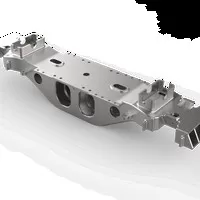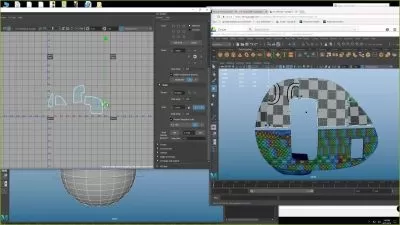ZW3D Beginner Class
Ztoo-Soft Company
3:59:04
Description
ZW3D, 3D CAD, Beginner, Design
What You'll Learn?
- For ZW3D 3D CAD Beginner to Study Online.
- Basic Concept of the 3D Modeling.
- Mainly for People who have to use ZW3D As Soon As Possible.
- Overall process of 3D CAD Modeling
Who is this for?
What You Need to Know?
More details
DescriptionThis course is designed for beginners and does not require any prior knowledge or experience. The 3D CAD program used in this course is ZW3D.
ZW3D can be downloaded for free as a trial version for a month, and this course uses the latest version of ZW3D 2023. which can be a little different from the previous version, but no major problem with using the previous version of the ZW3D for this class.
This course is made for the beginner, even if you have never used ZW3D before or any of the 3D CAD software, you will find the lectures easy to follow. This course is an introduction to the basic concepts and tools of 3D CAD, and teaches you how to do 3D modeling through practical examples. By taking this course, you will learn the following topics. Sketching, Modeling into 3D Shape, Assembly, 2D Drawing, etc. with the basic tools explained. Have exercise for each section to help you understand the function better.
This course consists of 30 lectures, each of which is a 5~15minute video. The lectures are conducted in a follow-along style, where you can follow exactly what the instructor explains and shows in real time. Also, the lectures include subtitles to help you understand and learn better.
Who this course is for:
- Beginner
This course is designed for beginners and does not require any prior knowledge or experience. The 3D CAD program used in this course is ZW3D.
ZW3D can be downloaded for free as a trial version for a month, and this course uses the latest version of ZW3D 2023. which can be a little different from the previous version, but no major problem with using the previous version of the ZW3D for this class.
This course is made for the beginner, even if you have never used ZW3D before or any of the 3D CAD software, you will find the lectures easy to follow. This course is an introduction to the basic concepts and tools of 3D CAD, and teaches you how to do 3D modeling through practical examples. By taking this course, you will learn the following topics. Sketching, Modeling into 3D Shape, Assembly, 2D Drawing, etc. with the basic tools explained. Have exercise for each section to help you understand the function better.
This course consists of 30 lectures, each of which is a 5~15minute video. The lectures are conducted in a follow-along style, where you can follow exactly what the instructor explains and shows in real time. Also, the lectures include subtitles to help you understand and learn better.
Who this course is for:
- Beginner
User Reviews
Rating
Ztoo-Soft Company
Instructor's Courses
Udemy
View courses Udemy- language english
- Training sessions 32
- duration 3:59:04
- Release Date 2023/07/05