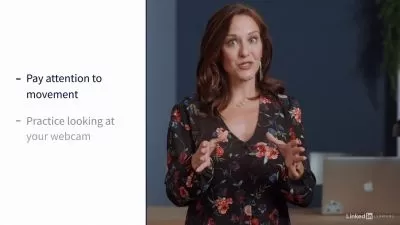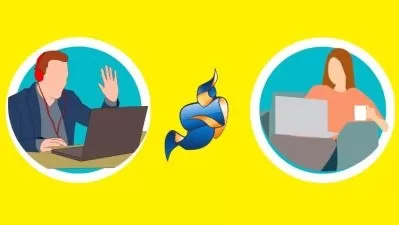Zoom Quick Tips
Garrick Chow
17:51
Description
Zoom is now ubiquitous in many of our workplaces, but do we know how to make the most of it? In this course, a series of short video tutorials help Zoom users with those urgent “How do I …?” problems. Staff instructor Garrick Chow provides on-the-spot solutions for the most common questions in Zoom, the ubiquitous video conferencing app. Garrick goes over how to use polls in a meeting, as well as how to change your background and display name. He shares the easy and very useful process to mute all participants in a meeting and also covers how to zoom in on a screenshare to make it easier to see. Garrick explains how to add a temporary profile photo, get a meeting transcript, and much more. Learn the tools and tips you need to get the most out of your Zoom meetings!
More details
User Reviews
Rating
Garrick Chow
Instructor's Courses
Linkedin Learning
View courses Linkedin Learning- language english
- Training sessions 20
- duration 17:51
- Release Date 2023/03/01