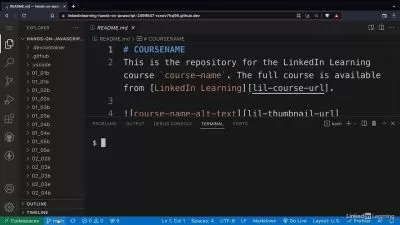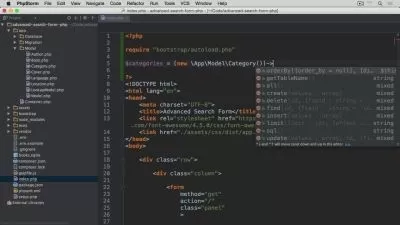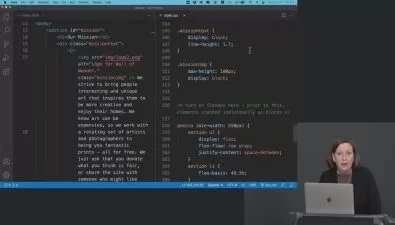Zero to Hero - Learn HTML, CSS & PHP from Basics to Advanced
Salamat Khan Shahid
10:30:40
Description
Mastering Web Development - Learn Extensive HTML Tags, CSS Properties, and PHP CRUD Operations- Complete CMS Course
What You'll Learn?
- Students will attain a thorough understanding of HTML, learning to create well-structured and semantically rich web pages.
- students will delve into advanced CSS styling, including the box model, selectors, and responsive design principles.
- Students will gain a comprehensive understanding of PHP, progressing from fundamental concepts to advanced topics.
- A key outcome of this course is the ability to construct a fully functional CMS from scratch.
- The course focuses on honing students' problem-solving skills using PHP. Through coding exercises and projects.
- Students will master the art of responsive web design, creating websites that adapt seamlessly to various screen sizes.
- The course places a strong emphasis on practical, project-based learning.
Who is this for?
What You Need to Know?
More details
DescriptionHello future web maestros! I'm Salamat Khan Shahid, your dedicated mentor on this exhilarating expedition into the realms of HTML, CSS, and PHP. Passionate about creating digital magic, I've curated this course to empower you with the essential skills that form the backbone of almost every website out there.
It'll be a transformative learning experience designed to elevate you from a curious learner to a proficient web developer. We'll delve deep into the world of HTML tags, CSS properties, and PHP CRUD operations—the building blocks of 99% of websites.
You'll Learn
HTML Expertise: Uncover the secrets of extensive HTML tags, empowering you to create structured and semantically rich web pages.
CSS Wizardry: Explore advanced CSS properties to ensure your designs are not just visually appealing but responsive across a multitude of devices.
PHP CRUD Mastery: Master the art of PHP CRUD operations—Create, Read, Update, and Delete—an essential skill set for dynamic web applications.
Your Journey to Mastery: Join me on this immersive journey, and I promise you'll emerge with the skills to confidently tackle any PHP project. Whether you dream of joining a tech giant or thriving as a freelance developer, this course is your gateway to success.
What Sets This Course Apart
Project-Centric Learning - Engage in real-world projects to solidify your understanding and enhance practical skills.
Always Up-to-Date: The tech landscape evolves, and so does this course. I'm committed to keeping the content fresh, relevant, and aligned with the latest industry trends.
Why Choose This Course
Comprehensive Curriculum: Covering HTML, CSS, and PHP essentials ensures you build a well-rounded skill set.
Career-Ready Skills: Be prepared to confidently handle any PHP project, whether within an organization or as a freelancing pro.
Supportive Learning Community: Join a community of learners, share insights, and embark on this learning journey together.
Join the Web Revolution: Ready to revolutionize your web development skills? Enroll now and let's craft the future of the internet together. This isn't just a course—it's your key to unlocking boundless possibilities in web development.
Excited to have you onboard!
Salamat Khan Shahid
Web Developer and Instructor
Who this course is for:
- Individuals who aspire to embark on a career in web development and want a comprehensive foundation in HTML, CSS, and PHP to build dynamic and interactive websites.
- Front-end developers seeking to enhance their skill set by gaining proficiency in server-side scripting (PHP) and understanding the full web development stack.
- Students and beginners and advance Learners with a passion for technology and a desire to learn web development from scratch, progressing from basic HTML and CSS to advanced PHP.
- Entrepreneurs and small business owners who want to build and maintain their own websites, gaining the skills to customize and manage content effectively.
- Individuals looking to enter the freelance market by acquiring the skills to take on web development projects for clients, including the creation of dynamic websites and content management systems.
- Professionals from diverse backgrounds considering a career change into web development, providing a solid foundation to pursue opportunities in the rapidly growing tech industry.
- Self-learners and technology enthusiasts who enjoy exploring programming languages and wish to master HTML, CSS, and PHP for personal projects or creative endeavors.
- Professionals in related fields, such as marketing or content creation, looking to upgrade their skills to have a more comprehensive understanding of web technologies.
- Individuals with a general interest or curiosity about web development, regardless of their background, who want to demystify the process of building websites from scratch.
- This course is designed to cater to a diverse audience, accommodating varying levels of expertise—from absolute beginners to those with some prior experience. By providing a structured and hands-on learning experience, the course aims to empower learners to confidently tackle real-world web development challenges and open doors to a multitude of opportunities in the digital landscape.
Hello future web maestros! I'm Salamat Khan Shahid, your dedicated mentor on this exhilarating expedition into the realms of HTML, CSS, and PHP. Passionate about creating digital magic, I've curated this course to empower you with the essential skills that form the backbone of almost every website out there.
It'll be a transformative learning experience designed to elevate you from a curious learner to a proficient web developer. We'll delve deep into the world of HTML tags, CSS properties, and PHP CRUD operations—the building blocks of 99% of websites.
You'll Learn
HTML Expertise: Uncover the secrets of extensive HTML tags, empowering you to create structured and semantically rich web pages.
CSS Wizardry: Explore advanced CSS properties to ensure your designs are not just visually appealing but responsive across a multitude of devices.
PHP CRUD Mastery: Master the art of PHP CRUD operations—Create, Read, Update, and Delete—an essential skill set for dynamic web applications.
Your Journey to Mastery: Join me on this immersive journey, and I promise you'll emerge with the skills to confidently tackle any PHP project. Whether you dream of joining a tech giant or thriving as a freelance developer, this course is your gateway to success.
What Sets This Course Apart
Project-Centric Learning - Engage in real-world projects to solidify your understanding and enhance practical skills.
Always Up-to-Date: The tech landscape evolves, and so does this course. I'm committed to keeping the content fresh, relevant, and aligned with the latest industry trends.
Why Choose This Course
Comprehensive Curriculum: Covering HTML, CSS, and PHP essentials ensures you build a well-rounded skill set.
Career-Ready Skills: Be prepared to confidently handle any PHP project, whether within an organization or as a freelancing pro.
Supportive Learning Community: Join a community of learners, share insights, and embark on this learning journey together.
Join the Web Revolution: Ready to revolutionize your web development skills? Enroll now and let's craft the future of the internet together. This isn't just a course—it's your key to unlocking boundless possibilities in web development.
Excited to have you onboard!
Salamat Khan Shahid
Web Developer and Instructor
Who this course is for:
- Individuals who aspire to embark on a career in web development and want a comprehensive foundation in HTML, CSS, and PHP to build dynamic and interactive websites.
- Front-end developers seeking to enhance their skill set by gaining proficiency in server-side scripting (PHP) and understanding the full web development stack.
- Students and beginners and advance Learners with a passion for technology and a desire to learn web development from scratch, progressing from basic HTML and CSS to advanced PHP.
- Entrepreneurs and small business owners who want to build and maintain their own websites, gaining the skills to customize and manage content effectively.
- Individuals looking to enter the freelance market by acquiring the skills to take on web development projects for clients, including the creation of dynamic websites and content management systems.
- Professionals from diverse backgrounds considering a career change into web development, providing a solid foundation to pursue opportunities in the rapidly growing tech industry.
- Self-learners and technology enthusiasts who enjoy exploring programming languages and wish to master HTML, CSS, and PHP for personal projects or creative endeavors.
- Professionals in related fields, such as marketing or content creation, looking to upgrade their skills to have a more comprehensive understanding of web technologies.
- Individuals with a general interest or curiosity about web development, regardless of their background, who want to demystify the process of building websites from scratch.
- This course is designed to cater to a diverse audience, accommodating varying levels of expertise—from absolute beginners to those with some prior experience. By providing a structured and hands-on learning experience, the course aims to empower learners to confidently tackle real-world web development challenges and open doors to a multitude of opportunities in the digital landscape.
User Reviews
Rating
Salamat Khan Shahid
Instructor's Courses
Udemy
View courses Udemy- language english
- Training sessions 64
- duration 10:30:40
- Release Date 2024/04/11