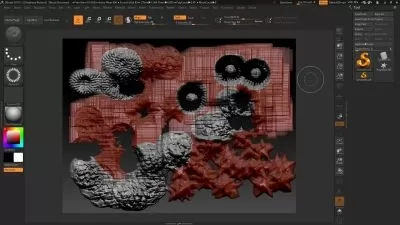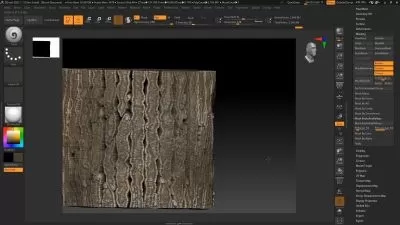ZBrush for stylized character creation from a simple sphere
Rex Derek
3:30:10
Description
Creating an appealing stylized character
What You'll Learn?
- Create an appealing stylized character in Zbrush
- Quickly block out basic shape in Zbrush
- All sorts of techniques to make clean and smooth mesh in Zbrush
- Polypaint and turntable in Zbrush
Who is this for?
What You Need to Know?
More details
DescriptionIn this Zbrush for stylized character creation course, we will go through the whole process of creating an appealing stylized character from a simple sphere.
I will show you all sorts of techniques to make really clean and smooth mesh.
By the end of this course, you should be able to know how to create your own stylized character.
This course is an intermediate course,It requires you have the basic knowledge of Zbrush to follow along.
We will start this course by blocking out the basic main shapes,and then we will refine every single mesh to make it look very clean and smooth.After that we will start poly painting and posing the character,finally we will make a turn table video to show off the character we made.
Structure of this course:
Block out
Refine
Poly Paint
Pose
Turn Table
In this course,I will cover topics:
ZSphere retopologizing
Dynamesh
Zremesher
PolyPaint
HardSurface Techniques
TurnTable
Posing
ZModeler Brush
Dynamic SubDivision
Crease
Who this course is for:
This course is designed for students wishing to learn how to use ZBrush to make appealing stylized character in a fast and easy way.
In this course I will be using Zbrush 2022.0.5,make sure you have the latest version of Zbrush installed.
Enroll now and join me to learn how to create your own stylized character in no time.
Who this course is for:
- Zbrush users interested in stylized character creation
In this Zbrush for stylized character creation course, we will go through the whole process of creating an appealing stylized character from a simple sphere.
I will show you all sorts of techniques to make really clean and smooth mesh.
By the end of this course, you should be able to know how to create your own stylized character.
This course is an intermediate course,It requires you have the basic knowledge of Zbrush to follow along.
We will start this course by blocking out the basic main shapes,and then we will refine every single mesh to make it look very clean and smooth.After that we will start poly painting and posing the character,finally we will make a turn table video to show off the character we made.
Structure of this course:
Block out
Refine
Poly Paint
Pose
Turn Table
In this course,I will cover topics:
ZSphere retopologizing
Dynamesh
Zremesher
PolyPaint
HardSurface Techniques
TurnTable
Posing
ZModeler Brush
Dynamic SubDivision
Crease
Who this course is for:
This course is designed for students wishing to learn how to use ZBrush to make appealing stylized character in a fast and easy way.
In this course I will be using Zbrush 2022.0.5,make sure you have the latest version of Zbrush installed.
Enroll now and join me to learn how to create your own stylized character in no time.
Who this course is for:
- Zbrush users interested in stylized character creation
User Reviews
Rating
Rex Derek
Instructor's Courses
Udemy
View courses Udemy- language english
- Training sessions 11
- duration 3:30:10
- English subtitles has
- Release Date 2024/03/13