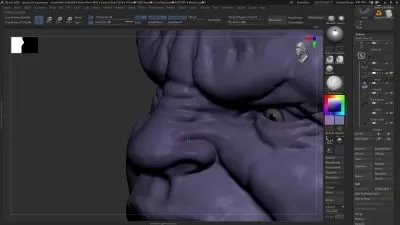ZBrush 4R7 Certification
Focused View
29:50:53
57 View
01 Course Intro and Questions.mp4
15:19
02 Layout and Keyboard Shortcuts Part 1.mp4
16:06
03 Layout and Keyboard Shortcuts Part 2.mp4
16:06
04 Rules of Form Building.mp4
15:30
05 Blocking Out The Sculpt.mp4
17:41
06 Dynamesh and Contour Lines.mp4
11:21
07 Detail and Sense of Play.mp4
22:50
08 Q&A.mp4
11:44
01 Intro.mp4
06:00
02 Curriculum.mp4
22:41
03 The Artistic Nurral Circuitry.mp4
18:20
04 Dynamesh Approach.mp4
29:18
05 What is Dynamesh.mp4
18:46
06 ZRemesher.mp4
09:39
07 Lecture 9Measurements.mp4
15:29
08 Internal Forms.mp4
14:53
09 Edge Work.mp4
19:28
10 Wrap Up.mp4
11:01
01 Student Review.mp4
09:01
02 Course Overview Brushes.mp4
12:54
03 Defining Art Training Room Vs Arena.mp4
17:09
04 Brush Types Inflate.mp4
09:52
05 Brush Type Clay vs Standard.mp4
16:32
06 Surface Dependance.mp4
06:22
07 Alphas as Shapes.mp4
06:44
08 Alphasas Texture and Geometry ft. Nanomesh.mp4
14:39
09 When to Use Alphas.mp4
10:56
10 Understanding the Construction of the Brush.mp4
16:10
11 Fine Tuning Your Brush.mp4
13:20
12 Z Intensity and Depth.mp4
15:59
13 Wrap Up Q and A.mp4
12:21
01 Intro and ZBrush Questions.mp4
17:44
02 Curriculum.mp4
07:37
03 Site Preview.mp4
05:54
04 Student Feedback.mp4
09:58
05 Introduction to ZSpheres.mp4
14:09
06 Zspheres Continued.mp4
18:09
07 Utilizing Your Adaptive Mesh.mp4
11:31
08 Reskinning Tools.mp4
10:43
09 Utilizing Primitives.mp4
07:38
10 Reworking Mesh With Initialize.mp4
08:09
11 Understanding ArrayMesh.mp4
11:50
12 ZModeler Intro.mp4
21:02
13 Dynamic Subdiv and Point Action.mp4
25:28
14 Outro.mp4
03:27
01 PreClass Lecture Part 1.mp4
12:30
02 PreClass Lecture Part 2.mp4
19:13
03 Curriculum.mp4
09:53
04 Gathering Reference And Cylinder Blockout.mp4
15:56
05 Creating A Hole In The Cylinder.mp4
10:48
06 Using Clip and Trim Brushes.mp4
13:59
07 Making Next Surface.mp4
14:15
08 Finishing Up Our Peice.mp4
22:14
09 Making a Katana.mp4
28:14
10 Blocking Out A Mechanical Peice.mp4
15:32
11 Using Zmodeler To Enhance Peice.mp4
25:12
12 Finishing Up Mechanical Peice.mp4
10:43
13 Q&A.mp4
12:18
01 Introduction.mp4
04:35
02 Course Re-Cap.mp4
20:59
03 Ways To Tackle Nano Mesh Part 1.mp4
16:16
04 Ways To Tackle Nano Mesh Part 2.mp4
13:51
05 Masking And Extracting.mp4
23:10
06 Creating A Shoe.mp4
20:20
07 Using Group Loops and Panel Loops.mp4
18:13
08 Utilizing Slice Brushes For Mech Designs.mp4
19:50
09 Extracting And Modifying PolyGroups.mp4
16:48
10 AccuCurve.mp4
07:09
11 Q&A.mp4
11:56
01 Introduction.mp4
10:50
02 Rendertime with Fibermesh and Micromesh.mp4
12:51
03 Realtime with Nanomesh.mp4
15:55
04 Creating Nanomesh hair.mp4
20:15
05 Nanomesh hair variations.mp4
19:04
06 Pushing the envelope.mp4
20:21
07 Nanomesh tentacle.mp4
17:59
08 Editing Nanomesh and Nanomesh Scales.mp4
15:30
09 Scale Refinement and Projection.mp4
16:53
10 Q&A.mp4
15:21
01 Overview.mp4
09:06
02 Method 1 Sculpting.mp4
09:42
03 Method 2 Zspheres.mp4
12:24
04 Method 3 Curve Tubes.mp4
11:58
05 Method 4 ArrayMesh.mp4
18:48
06 Unify.mp4
19:01
07 Finishing the Basket.mp4
25:39
08 Combining ArrayMesh and NanoMesh.mp4
17:11
09 Flower.mp4
21:58
01 Export Overview.mp4
04:10
02 PolyPaint Basics - Part 1.mp4
25:09
03 PolyPaint Basics - Part 2.mp4
25:39
04 Color Evolution of Our Eyes.mp4
09:18
05 Texturing By Hand.mp4
18:31
06 Reference & Spotlight Wheel.mp4
20:09
07 Texturing By Reference.mp4
21:32
08 Spotlight Recap.mp4
06:26
09 UV Master & Texture Maps.mp4
08:57
10 Photoshop & Spotlight.mp4
21:35
01 BPR vs BR.mp4
10:53
02 Lighting.mp4
17:54
03 Shadows Rays, Angle & Blur - Part 1.mp4
18:10
04 Shadows Rays, Angle & Blur - Part 2.mp4
18:50
05 Recap & Filters.mp4
05:30
06 Materials.mp4
17:09
07 Diffuse, Spec & QuadShader.mp4
22:14
08 Colorize.mp4
13:48
09 Wax Shader.mp4
26:21
10 Exporting to Photoshop.mp4
20:47
11 Questions.mp4
11:43
01 Overview.mp4
11:34
02 Generating Maps.mp4
15:56
03 Normal vs Displacement vs Texture Maps.mp4
10:00
04 Vector Displacement & Multi Map Exporter.mp4
19:00
05 Ambient Occlusion.mp4
07:54
06 Questions.mp4
11:24
07 Exporting Maps.mp4
11:47
08 Importing Maps into Maya.mp4
23:35
09 UV Master Revisited.mp4
12:48
More details
User Reviews
Rating
average 0
Focused display
Category

Uartsy
View courses UartsySimplier Is Better! We've simplified and we've moved! Login to access your content. Want new and up to date training on art, sculpting, launching your own ...
- language english
- Training sessions 118
- duration 29:50:53
- Release Date 2023/12/16