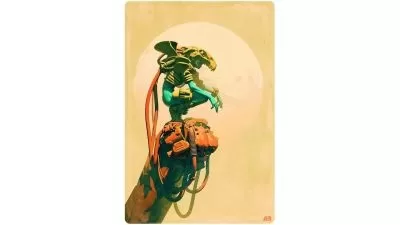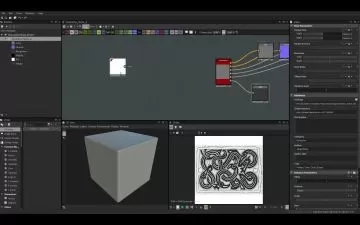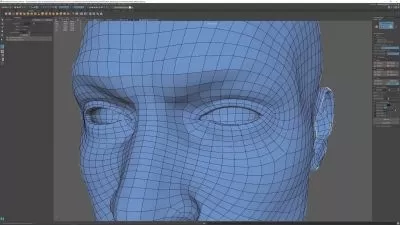Zbrush 2021 for Absolute Beginners
Nexttut
19:56:54
Description
Are you someone who has tried to learn Zbrush before but find Zbrush interface and process complex ? You always wanted a class which is made for absolute beginners and teaches through practical projects. If that is the case then I welcome you to Zbrush 2021 for Absolute Beginners.
My name is Abraham Leal, I am 3D Artist and producer and I have 9 years of experience in the industry. Currently I lead my own studio Critical Hit were we design and produce projects for the entertainment Industry.
BENIFITS:
At the end of this class, your fear of Zbrush will vanish and you will be able to use Zbrush with ease and create stunning stylized characters.
IN THIS CLASS, WE WILL BE COVERING:
-
Sculpting Principles
-
Dynamesh
-
Subdivisions and Topology
-
Zremesher
-
Hard Surface Tools
-
Polypaint
-
Materials and Render
I will start the class by teaching you the basics Zbrush by covering several exercises and tools. We will then jump into creating our stylized Character as well as all the props and weapons. We will sculpt every part of the character inside of Zbrush by using all the tools available to us. After that we will texture our character using several of my favourite polypaint techniques. To finalize we will create a small scene lights inside of Zbrush in order to generate our final render passes.I have designed this class for absolute beginner students who thinks Zbrush is a complex software, who want to learn the complete pipeline that we use inside of Zbrush for a wide variety of projects. In this class I will be using Zbrush 2021.5 so make sure to have the latest update installed.
What You'll Learn?
- Animation
- Creative
- Zbrush Core
- Zbrsuh
More details
User Reviews
Rating
Nexttut
Instructor's CoursesWelcome to Nexttut Education, We only create courses with highly talented professionals who has at least 5+ years off experience working in the film and game industry.
The single goal of Nexttut Education is to help students to become a production ready artist and get jobs wherever they want. We are committed to create high quality professional courses for 3d students. If you are a student learning from any local institution or a 3d artist who has just started working in the industry or an artist who has some years of experience, you have come to the right place.
We love you and your feedback. Please give us feedback on how we can make better courses for you and how we can help you in any ways.

SkillShare
View courses SkillShare- language english
- Training sessions 79
- duration 19:56:54
- English subtitles has
- Release Date 2024/02/12