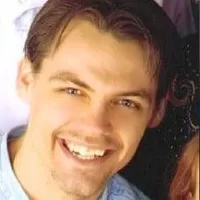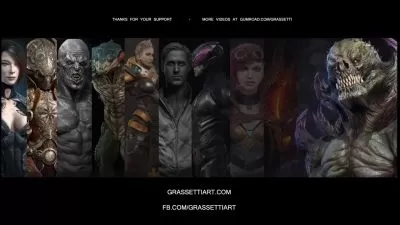Zbrush 101: Creating 3D Characters for Beginners
Sean Fowler
11:19:03
Description
Create Your First 3D Character: Learn Zbrush Basics with 2D/3D Reference in this Beginner's Course!
What You'll Learn?
- Understand the basics of 3D character Creation within Zbrush
- How to manipulate edge flow through Polygrouping, and Knife Curve Brush
- Sculpting a high rez character and create a low rez model to match
- Understanding how UVing in Zbrush works
- Grasp the basics of Zmodeler and how it relates to Zbrush
- A foundation to the basics of Zremesher, and how it can be used in Auto Retopologizing
Who is this for?
What You Need to Know?
More details
DescriptionWelcome to Zbrush 101:Â Creating 3D Character for Beginners!
This course is the perfect introduction to the exciting world of 3D character creation using Zbrush. Throughout this course, you will gain an in-depth understanding of the basics of 3D character creation within zbrush.
Here we cover the following:
- You will learn how to manipulate edge flow through Polygrouping and Knife Curve Brush to create fun, high-resolution characters. You'll also learn how to create low-resolution model to match, allowing you to optimize your workflow and improve your overall efficiency.
- We'll dive into the understanding how UVing in Zbrush works, so you can create clean well-organized textures for your models. You'll also gain a foundation in the basics of Zmodeler and how it relates to Zbrush.
- We'll explore the basics of Zremesher and how it can be used in Auto Retopologizing, giving you the power to create stunning models with ease.
- And Finally, you'll have the opportunity to follow along with either 2D or 3D Supplied reference in creating your first 3D Character, allowing you to put your newfound skills to the test right away.
By the end of this course, you'll be well on your way to becoming a Zbrush master, with the skills and knowledge you need to create incredible, and fun 3D, Characters. Join us today and lets start sculpting.
Who this course is for:
- This course is intended for both the Beginners and First Time Beginner Interested in Character creation in Zbrush
Welcome to Zbrush 101:Â Creating 3D Character for Beginners!
This course is the perfect introduction to the exciting world of 3D character creation using Zbrush. Throughout this course, you will gain an in-depth understanding of the basics of 3D character creation within zbrush.
Here we cover the following:
- You will learn how to manipulate edge flow through Polygrouping and Knife Curve Brush to create fun, high-resolution characters. You'll also learn how to create low-resolution model to match, allowing you to optimize your workflow and improve your overall efficiency.
- We'll dive into the understanding how UVing in Zbrush works, so you can create clean well-organized textures for your models. You'll also gain a foundation in the basics of Zmodeler and how it relates to Zbrush.
- We'll explore the basics of Zremesher and how it can be used in Auto Retopologizing, giving you the power to create stunning models with ease.
- And Finally, you'll have the opportunity to follow along with either 2D or 3D Supplied reference in creating your first 3D Character, allowing you to put your newfound skills to the test right away.
By the end of this course, you'll be well on your way to becoming a Zbrush master, with the skills and knowledge you need to create incredible, and fun 3D, Characters. Join us today and lets start sculpting.
Who this course is for:
- This course is intended for both the Beginners and First Time Beginner Interested in Character creation in Zbrush
User Reviews
Rating
Sean Fowler
Instructor's Courses
Udemy
View courses Udemy- language english
- Training sessions 40
- duration 11:19:03
- Release Date 2023/06/16