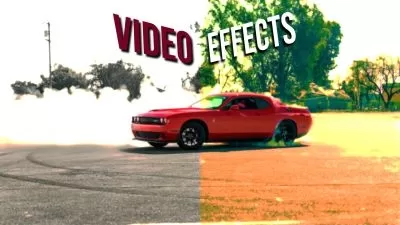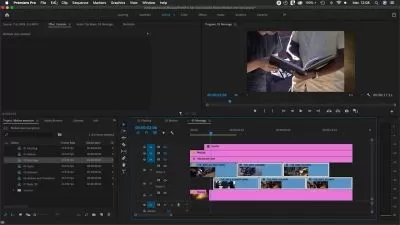Youtube Masterclass With Video Editing and Graphics Design
Marcus Menti
4:19:45
Description
Learn Youtube with Graphics Design with Canva
What You'll Learn?
- Youtube Deatils
- Youtube Setup
- Graphics Design
- Video Editing
Who is this for?
What You Need to Know?
More details
DescriptionWelcome to the ultimate Udemy course on YouTube with Canva Graphics Design and Adobe Premiere Pro Video Editing!
Are you eager to take your YouTube channel to the next level and create eye-catching, professional-looking videos that captivate your audience? Look no further! This comprehensive course is designed to equip you with all the essential skills and tools you need to succeed in the competitive world of YouTube content creation.
In the first section of this course, we'll dive deep into the art of Canva Graphics Design. You'll learn how to create stunning thumbnails, channel art, and social media graphics that stand out from the crowd and entice viewers to click on your videos. We'll cover essential design principles, explore various templates, and unleash the full potential of Canva's powerful features to make your visuals pop!
The second section of our journey takes us into the realm of Adobe Premiere Pro Video Editing. We'll start from the basics, ensuring you have a solid foundation in navigating the software and understanding its core functionalities. As we progress, you'll master the art of importing, cutting, and arranging footage, adding captivating transitions, and incorporating engaging text and graphics to enhance your videos.
Throughout the course, we'll explore techniques to optimize your YouTube content for maximum reach and visibility. You'll discover strategies for effective video title and description writing, using relevant tags, and leveraging YouTube analytics to gain insights into your audience's preferences.
What sets this course apart is its hands-on approach. You'll get ample opportunities to practice your skills through fun and interactive exercises. Plus, we'll analyze successful YouTube channels and learn from their strategies, empowering you with real-world knowledge to grow your own audience.
By the end of this course, you'll have the confidence to create professional-grade videos and graphics that will leave a lasting impression on your viewers and help your YouTube channel thrive.
So, whether you're a seasoned YouTuber looking to up your game or a beginner starting from scratch, join us on this exciting learning journey and take the first step towards YouTube success. Enroll now and let's make your YouTube dreams a reality!
Who this course is for:
- Beginner who want to learn Youtube with Graphics Design and Video Editing
Welcome to the ultimate Udemy course on YouTube with Canva Graphics Design and Adobe Premiere Pro Video Editing!
Are you eager to take your YouTube channel to the next level and create eye-catching, professional-looking videos that captivate your audience? Look no further! This comprehensive course is designed to equip you with all the essential skills and tools you need to succeed in the competitive world of YouTube content creation.
In the first section of this course, we'll dive deep into the art of Canva Graphics Design. You'll learn how to create stunning thumbnails, channel art, and social media graphics that stand out from the crowd and entice viewers to click on your videos. We'll cover essential design principles, explore various templates, and unleash the full potential of Canva's powerful features to make your visuals pop!
The second section of our journey takes us into the realm of Adobe Premiere Pro Video Editing. We'll start from the basics, ensuring you have a solid foundation in navigating the software and understanding its core functionalities. As we progress, you'll master the art of importing, cutting, and arranging footage, adding captivating transitions, and incorporating engaging text and graphics to enhance your videos.
Throughout the course, we'll explore techniques to optimize your YouTube content for maximum reach and visibility. You'll discover strategies for effective video title and description writing, using relevant tags, and leveraging YouTube analytics to gain insights into your audience's preferences.
What sets this course apart is its hands-on approach. You'll get ample opportunities to practice your skills through fun and interactive exercises. Plus, we'll analyze successful YouTube channels and learn from their strategies, empowering you with real-world knowledge to grow your own audience.
By the end of this course, you'll have the confidence to create professional-grade videos and graphics that will leave a lasting impression on your viewers and help your YouTube channel thrive.
So, whether you're a seasoned YouTuber looking to up your game or a beginner starting from scratch, join us on this exciting learning journey and take the first step towards YouTube success. Enroll now and let's make your YouTube dreams a reality!
Who this course is for:
- Beginner who want to learn Youtube with Graphics Design and Video Editing
User Reviews
Rating
Marcus Menti
Instructor's Courses
Udemy
View courses Udemy- language english
- Training sessions 22
- duration 4:19:45
- Release Date 2023/09/13