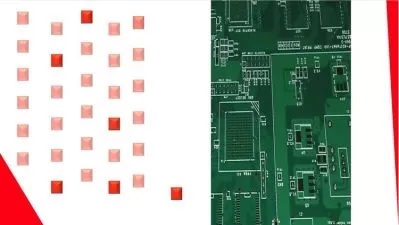Your First Steps in Embedded System Programming
3:13:46
Description
Embedded Systems, Debugging STM32L4 Microcontroller
What You'll Learn?
- First exposure to embedded systems concepts and terminologies
- Getting the basic of embedded systems in term of definition and architecture
- Building good understanding of some key words in embedded systems which will help Students in their courses as well as Person preparing for first job interview
- You will learn about Interrupt and Interrupt Latency Concept
- You will learn about CPU as main computing unit within Embedded device
- You will learn some basic features of some Peripherals like SPI, UART, I2C, DMA ...
- You will be able to Build your makefile project to run multiple examples
- You will learn how to use Keil-mdk to load your program into STM32L4 Microcontroller
- You will learn how to Debug your program, Dump Memory area, Explore Cortex-M4 registers
Who is this for?
What You Need to Know?
More details
DescriptionFor what Embedded devices are needed?
In our days, we are more and more aiming to deploy and use edge processing computing devices ,where the usage of normal big workstation PCs or laptops to provide specific functionalities will be bottle neck due to:
Big occupied space by standard workstation PCs
Many use cases requires low power consumption
Ability to work and survive on small battery as source of power
Portability and ability to be swapped easily
Capable to communicate with different low power based protocol like BLE (Bluetooth Low Energy), Lora protocol
Such requirements and use cases cannot be satisfied by standard PCs/Laptops ..., therefore the need for small hardware or devices capable of running small program and can survive in low energy based sources start to be must to have in all fields like Automotive, Aerospace, IOT, Smart House, Medical devices, ... .
Different Types of Embedded devices
We are talking here mostly about MCU and MPU based devices.
MCU or Microcontroller Unit are low energy based devices where the deployed micro-processors there run on low frequency with low energy consumption. MCU can be found all over the places like in washing machines, Smart TV, Modems, Smart Phone, Note book, Card Payment, Credit Card, Smart Watch, Motor Control Devices ...
MPU or Micro-Processor Unit are high performance embedded devices using full featured processors capable of running on higher frequency to allow the deployment of general purpose Operating System like Embedded Linux , QNX ...
What to expect from this Course
We will try first to focus on the theoretical part , to get better understanding of the embedded devices architectures weather it is and MCU or MPU based design. We will try to:
Get an overview about different Blocks and Hardware logic used with CPU (Central Processing Unit) used to execute your program instructions.
Get to known some of the well known Peripherals and IPs used within an MCU Device, and some of the features supported by those Peripherals
You will Learn some Basic concepts like Interrupt, Interrupt Latency, Low Power modes and many other fundamentals Blocks used within an MCU as well as MPU
You will get as part of this course a functional makefile project with set of examples, where you can easily build each example separately , load the program via Keil-mdk ide, debug your program
You will learn how to step through your code using keil-mdk ide from ARM, Dump memory space
You will get to know STM32L4 Microcontroller and use it for development
Examples are used as prove of concepts of different concepts we have learn along different course sessions
As part of those course you will get:
Makefile project that can be used as starting point for your own project development
Set of examples used as prove of concepts of some microcontroller fundamentals
All Board documentation (STm32L432kc Nucleo Board)Â and example of reference manual to get the memory map (flash address, sram address) of this MCU
Installation links of different tools and packages required to build your makefile project and debug your example program
So please checkout the last session of this course to get the full packages.
Welcome to this Course and let's start to build-up our Embedded Systems Knowledge!
Who this course is for:
- Embedded Systems Students
- Persons looking to get to know embedded systems and having there first steps in this field
For what Embedded devices are needed?
In our days, we are more and more aiming to deploy and use edge processing computing devices ,where the usage of normal big workstation PCs or laptops to provide specific functionalities will be bottle neck due to:
Big occupied space by standard workstation PCs
Many use cases requires low power consumption
Ability to work and survive on small battery as source of power
Portability and ability to be swapped easily
Capable to communicate with different low power based protocol like BLE (Bluetooth Low Energy), Lora protocol
Such requirements and use cases cannot be satisfied by standard PCs/Laptops ..., therefore the need for small hardware or devices capable of running small program and can survive in low energy based sources start to be must to have in all fields like Automotive, Aerospace, IOT, Smart House, Medical devices, ... .
Different Types of Embedded devices
We are talking here mostly about MCU and MPU based devices.
MCU or Microcontroller Unit are low energy based devices where the deployed micro-processors there run on low frequency with low energy consumption. MCU can be found all over the places like in washing machines, Smart TV, Modems, Smart Phone, Note book, Card Payment, Credit Card, Smart Watch, Motor Control Devices ...
MPU or Micro-Processor Unit are high performance embedded devices using full featured processors capable of running on higher frequency to allow the deployment of general purpose Operating System like Embedded Linux , QNX ...
What to expect from this Course
We will try first to focus on the theoretical part , to get better understanding of the embedded devices architectures weather it is and MCU or MPU based design. We will try to:
Get an overview about different Blocks and Hardware logic used with CPU (Central Processing Unit) used to execute your program instructions.
Get to known some of the well known Peripherals and IPs used within an MCU Device, and some of the features supported by those Peripherals
You will Learn some Basic concepts like Interrupt, Interrupt Latency, Low Power modes and many other fundamentals Blocks used within an MCU as well as MPU
You will get as part of this course a functional makefile project with set of examples, where you can easily build each example separately , load the program via Keil-mdk ide, debug your program
You will learn how to step through your code using keil-mdk ide from ARM, Dump memory space
You will get to know STM32L4 Microcontroller and use it for development
Examples are used as prove of concepts of different concepts we have learn along different course sessions
As part of those course you will get:
Makefile project that can be used as starting point for your own project development
Set of examples used as prove of concepts of some microcontroller fundamentals
All Board documentation (STm32L432kc Nucleo Board)Â and example of reference manual to get the memory map (flash address, sram address) of this MCU
Installation links of different tools and packages required to build your makefile project and debug your example program
So please checkout the last session of this course to get the full packages.
Welcome to this Course and let's start to build-up our Embedded Systems Knowledge!
Who this course is for:
- Embedded Systems Students
- Persons looking to get to know embedded systems and having there first steps in this field
User Reviews
Rating

Udemy
View courses Udemy- language english
- Training sessions 53
- duration 3:13:46
- Release Date 2024/11/20