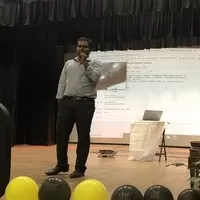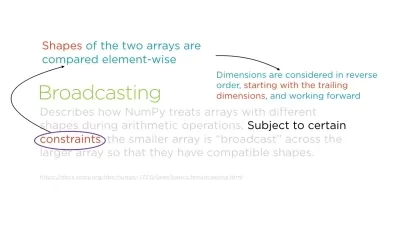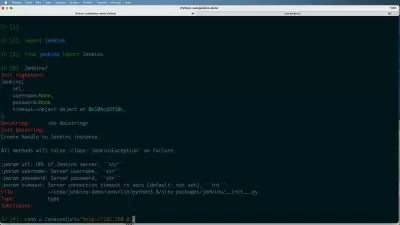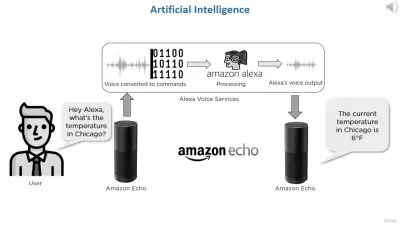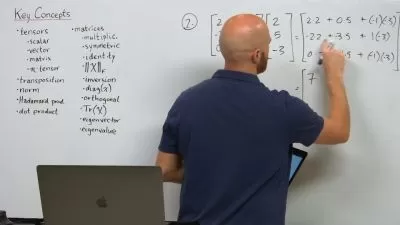YOLO: Custom Object Detection & Web App in Python
G Sudheer,datascience Anywhere,Brightshine Learn
2:59:02
Description
Learn to train custom object detection model using Python, OpenCV. Develop web app with Streamlit
What You'll Learn?
- Python based YOLO Object Detection using Custom Trained Dataset Models.
- YOLO Custom Training
- YOLO V5 Object Detection
- Train multiple objects
- Essential concepts of Streamlit
- Develop Web App with Python
Who is this for?
What You Need to Know?
More details
DescriptionWelcome to 'YOLO: Custom Object Detection & Web App in Python'
Object Detection is the most used applications of Computer Vision, where computer/machine can able to locate and classify the object in an image.
In this course we specifically using YOLO (You Only Look Once) and powerful and popular unified object detection model. YOLO uses neural networks to provide real-time object detection. This algorithm is popular because of its speed and accuracy. It has been used in various applications to detect traffic signals, people, parking meters, and animals.
This course is divided into two halves. The first half deals with object detection with custom dataset where we will locate 20 classes of objects. And in second half we will create an web app and give the Graphical User Interphase experience to the use. Not only that we will also deploy our model in Cloud platform.
Now let us see the topics in the course
Introductory theory session about YOLO Object Detection
Here in this section I will explain history of Object Detection
Object Detection Metrics like IoU (Intersection Over Union), Precision, mean Average Precision (mAP) etc.
Then we will see the mathematical concept behind YOLO
Also I will cover how YOLO improved from each version
After that, we are ready to proceed with preparing our computer for Python coding by downloading and installing the Python package and will check and see if everything is installed fine.
 2. Data Preparation for YOLO model
     In this section we will put every we learn in to practice. This section is completely hands-on where we will do python code and use pandas dataframes to prepare the data.
     a.  Thumb rules to follow in Collect Data
     b.  Label image for object detection: Here we will use LabelImg tool which is an open source tool to label the label.
     c.  Parse data from XML files and extract information like filename, size, bounding box info like (xmin, xmax, ymin, ymax)
     d.  Process the data from XML in pandas dataframe. And then split the image and save the respective label information             information in train and test.
3. Train YOLO v5 Model
4.  Develop Web App in Python
That's all about the topics which are currently included in this quick course. The code, images and weights used in this course has been uploaded and shared in a folder. I will include the link to download them in the last session or the resource section of this course. You are free to use the code in your projects with no questions asked.
Also after completing this course, you will be provided with a course completion certificate which will add value to your portfolio.
Who this course is for:
- Beginner and Professional who want to develop custom object detection model form scratch.
Welcome to 'YOLO: Custom Object Detection & Web App in Python'
Object Detection is the most used applications of Computer Vision, where computer/machine can able to locate and classify the object in an image.
In this course we specifically using YOLO (You Only Look Once) and powerful and popular unified object detection model. YOLO uses neural networks to provide real-time object detection. This algorithm is popular because of its speed and accuracy. It has been used in various applications to detect traffic signals, people, parking meters, and animals.
This course is divided into two halves. The first half deals with object detection with custom dataset where we will locate 20 classes of objects. And in second half we will create an web app and give the Graphical User Interphase experience to the use. Not only that we will also deploy our model in Cloud platform.
Now let us see the topics in the course
Introductory theory session about YOLO Object Detection
Here in this section I will explain history of Object Detection
Object Detection Metrics like IoU (Intersection Over Union), Precision, mean Average Precision (mAP) etc.
Then we will see the mathematical concept behind YOLO
Also I will cover how YOLO improved from each version
After that, we are ready to proceed with preparing our computer for Python coding by downloading and installing the Python package and will check and see if everything is installed fine.
 2. Data Preparation for YOLO model
     In this section we will put every we learn in to practice. This section is completely hands-on where we will do python code and use pandas dataframes to prepare the data.
     a.  Thumb rules to follow in Collect Data
     b.  Label image for object detection: Here we will use LabelImg tool which is an open source tool to label the label.
     c.  Parse data from XML files and extract information like filename, size, bounding box info like (xmin, xmax, ymin, ymax)
     d.  Process the data from XML in pandas dataframe. And then split the image and save the respective label information             information in train and test.
3. Train YOLO v5 Model
4.  Develop Web App in Python
That's all about the topics which are currently included in this quick course. The code, images and weights used in this course has been uploaded and shared in a folder. I will include the link to download them in the last session or the resource section of this course. You are free to use the code in your projects with no questions asked.
Also after completing this course, you will be provided with a course completion certificate which will add value to your portfolio.
Who this course is for:
- Beginner and Professional who want to develop custom object detection model form scratch.
User Reviews
Rating
G Sudheer
Instructor's Coursesdatascience Anywhere
Instructor's CoursesBrightshine Learn
Instructor's Courses
Udemy
View courses Udemy- language english
- Training sessions 34
- duration 2:59:02
- English subtitles has
- Release Date 2024/03/13