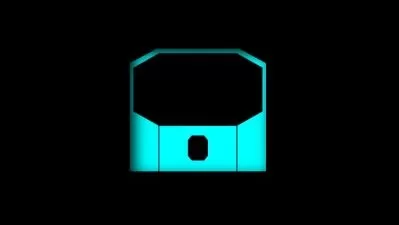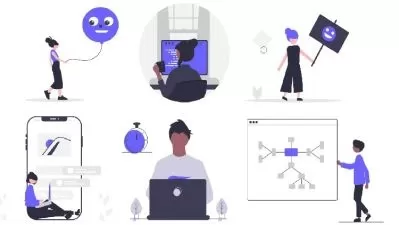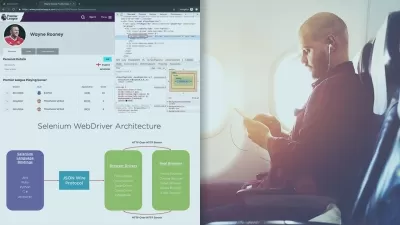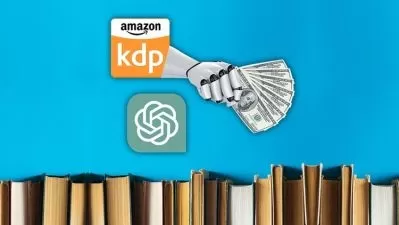Yessensetial Selenium
Velu R
18:40:46
Description
Selenium WebDriver using Java, with Web and DevOps Mini
What You'll Learn?
- Java: Program at ease in Java, from basic to advanced level. Gain thorough and in-depth understanding of concepts - be it Arrays, Collections or Generics.
- GIT: Effectively use GIT commands to manage daily SCM (Source Code Management) related tasks, essential for automation engineers.
- Maven: Set up and build Selenium automation project using Maven and pom xml
- Web: Understand the components of Web Pages - HTML, JavaScript, CSS
- JavaScript: Program in JavaScript to complement and aid the automation of web pages
- CSS: Write simple to highly complex CSS Selector expressions to locate elements on web page
- XPATH: Write simple to highly complex XPATH Query expressions to locate elements on web page
- Selenium: Automate web pages using Selenium covering HTML/HTML 5 elements
- Selenium: Understand the nuances of Selenium Waits and use the relevant wait in automation script
- Selenium: Develop scripts applying design patterns - Data-driven, Keyword-Driven, Page Object Model
- TestNG: Use TestNG framework to write tests, organize test suites and configure simple to complex test runs
- Selenium: Develop Script handling a variety of pop ups and frames
- Selenium: Use grid for distributed and parallel execution of scripts
- Interview Prep: Prep yourself up for job search with interview questions at topic level
Who is this for?
What You Need to Know?
More details
DescriptionCourse Features
Designed for beginner with no-technical background to intermediate level engineers
Uses template-based coding approach to help beginners get over the "codephobic" curve
Course delivered in three tracks to take the learner effortlessly from ZERO to Level 1 Automation Engineer to Level 2, and then to Level 3
Covers interview prep for each topic at the end of the session
Uses a curated website/app dedicated for the learners to provide a seamless hands on experience
Session split explicitly into sections aiding the learning process
Curriculum
Course covers 4 main parts - Core Java 8, The Web, Selenium WebDriver 4 and DevOps Mini
Core Java covers from the very basics to OOPs to Generics to Collections
The Web covers HTML, CSS Selector, XPATH, DOM and JavaScript
Covers in-depth analysis of CSSÂ Selector and XPATH layer by layer
Keeps JavaScript light-weight for the learner, to the extent of how to use it where Selenium could not help automation
DevOps Mini covers GIT, Maven, and Grid
Onboards learners to GIT and Maven in the very beginning of the course, encouraging them to practice what they will be needing on Day #1, as automation engineer!
Provided Resources include cheat sheets, templates, full code solutions, and project
Busts common misconceptions out to help learner understand the concepts thoroughly
Who this course is for:
- Any non-technical, no programming background person aspiring to become an Automation Engineer.
- [Career Progression] Functional Testers who want to transform into automation role
- [Automation Project Management] Test Managers who want to transform into a techno-functional role
Course Features
Designed for beginner with no-technical background to intermediate level engineers
Uses template-based coding approach to help beginners get over the "codephobic" curve
Course delivered in three tracks to take the learner effortlessly from ZERO to Level 1 Automation Engineer to Level 2, and then to Level 3
Covers interview prep for each topic at the end of the session
Uses a curated website/app dedicated for the learners to provide a seamless hands on experience
Session split explicitly into sections aiding the learning process
Curriculum
Course covers 4 main parts - Core Java 8, The Web, Selenium WebDriver 4 and DevOps Mini
Core Java covers from the very basics to OOPs to Generics to Collections
The Web covers HTML, CSS Selector, XPATH, DOM and JavaScript
Covers in-depth analysis of CSSÂ Selector and XPATH layer by layer
Keeps JavaScript light-weight for the learner, to the extent of how to use it where Selenium could not help automation
DevOps Mini covers GIT, Maven, and Grid
Onboards learners to GIT and Maven in the very beginning of the course, encouraging them to practice what they will be needing on Day #1, as automation engineer!
Provided Resources include cheat sheets, templates, full code solutions, and project
Busts common misconceptions out to help learner understand the concepts thoroughly
Who this course is for:
- Any non-technical, no programming background person aspiring to become an Automation Engineer.
- [Career Progression] Functional Testers who want to transform into automation role
- [Automation Project Management] Test Managers who want to transform into a techno-functional role
User Reviews
Rating
Velu R
Instructor's Courses
Udemy
View courses Udemy- language english
- Training sessions 74
- duration 18:40:46
- Release Date 2023/09/13