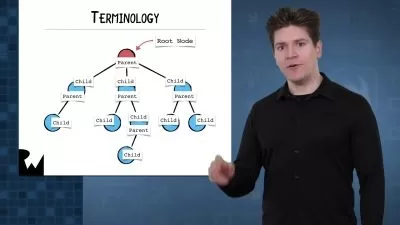Xcode 14 Essential Training
Todd Perkins
1:34:27
Description
Looking to write better iOS-native apps for multiple delivery platforms? You should check out the latest version of Xcode, the integrated development environment for macOS, iOS, watchOS, and tvOS apps. In this course, instructor Todd Perkins shows new iOS and macOS developers how to install and start writing and editing Xcode 14 like a pro. Discover the essential features of coding with SwiftUI, prototyping, source control, and storyboard design, building out your skills to navigate the Interface Builder, the intuitive Xcode UI design tool. Todd gives you tips on best practices for debugging apps to correct errors and refactor code. By the end of this course, you’ll be prepared to test out your app before it’s officially published in the Apple App Store.
More details
User Reviews
Rating
Todd Perkins
Instructor's Courses
Linkedin Learning
View courses Linkedin Learning- language english
- Training sessions 33
- duration 1:34:27
- English subtitles has
- Release Date 2023/03/29