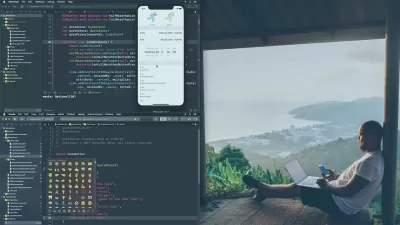Xcode 13 Essential Training
Todd Perkins
1:45:02
Description
Have you ever wanted to dive into Apple platform development, but didn’t know where to start? In this beginner-friendly course, senior iOS app developer Todd Perkins teaches you everything you need to know about Xcode, ramping up your technical skill set to start writing and editing Xcode in as little as a few hours.
Explore the major features of Xcode 13, the integrated development environment for developers of macOS, iOS, watchOS, and tvOS apps. Get tips on setup and configuration, efficient coding with SwiftUI, prototyping, source control, and more. Unlock the power of Xcode Interface Builder, the intuitive built-in app that allows you to create and customize user interfaces in storyboards of your own design. Along the way, Todd shows you how to compile, debug, and test your app so you can fix errors in your code as you go.
More details
User Reviews
Rating
Todd Perkins
Instructor's Courses
Linkedin Learning
View courses Linkedin Learning- language english
- Training sessions 33
- duration 1:45:02
- Release Date 2023/01/22