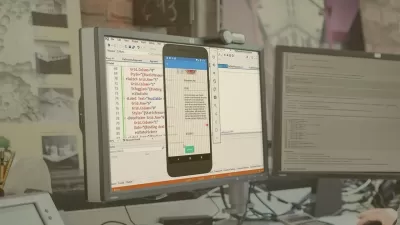Xamarin Essential Training: Create Your First App
Matt Milner
2:39:55
Description
Learn how to create your first app using Xamarin, the cross-platform development solution that helps to simplify the development process by letting developers use C# to create iOS, Android, and Windows apps. Join instructor Matt Milner as he goes over the ins and outs of the setup process, showing you how to develop apps and leverage shared libraries. Along the way, find out how to use native tools to create the user interfaces for each platform. By the end of this course, you'll be equipped with new technical skills to apply layouts, create views, and more.
More details
User Reviews
Rating
Matt Milner
Instructor's Courses
Linkedin Learning
View courses Linkedin Learning- language english
- Training sessions 43
- duration 2:39:55
- Release Date 2022/12/31