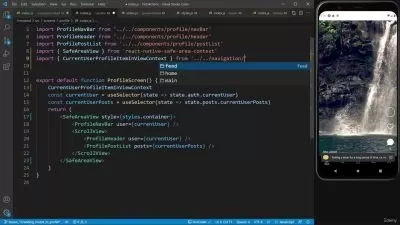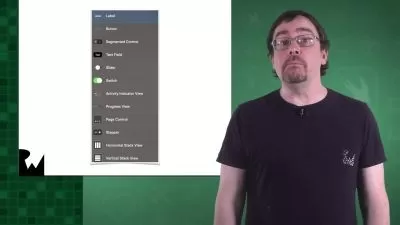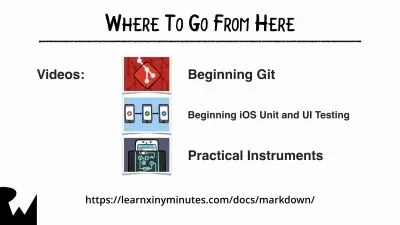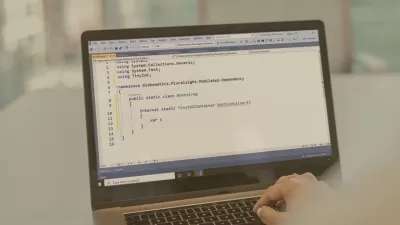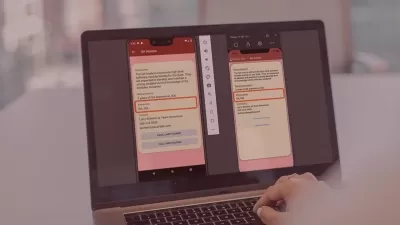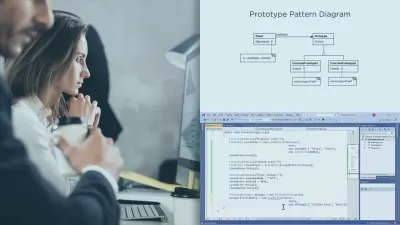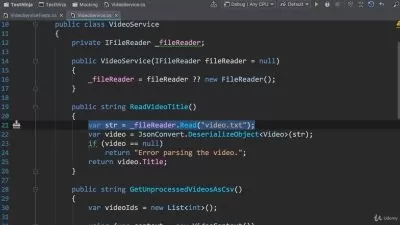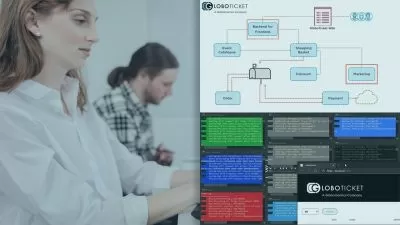Xamarin Build Native Cross Platform Apps with C Sharp Codes
Focused View
6:32:23
51 View
01 what we will learn in xamarin course.mp4
05:29
02 what is xamarin.mp4
02:22
03 why xamarin.mp4
02:37
04 setting up visual studio 2019 and xamarin.mp4
02:19
05 create first xamarin forms app using visual studio.mp4
02:26
06 meeting with xamarin forms project architecture.mp4
07:09
07 creating an android emulator.mp4
02:58
08 deploying app on emulator.mp4
01:40
09 content page.mp4
07:49
10 navigation page and toolbar items.mp4
10:03
11 tabbed page.mp4
03:30
12 carousel page.mp4
03:31
13 master detail page.mp4
07:19
14 navigation between pages.mp4
05:06
15 button.mp4
05:42
16 label.mp4
02:18
17 entry and editor.mp4
04:39
18 search bar.mp4
02:28
19 switch and checkbox.mp4
02:11
20 slider.mp4
02:37
21 stepper.mp4
01:32
22 progress bar.mp4
02:26
23 box view.mp4
01:32
24 image.mp4
02:26
25 image.mp4
01:52
26 date picker and time picker.mp4
02:05
27 activity indicator.mp4
01:05
28 web view.mp4
02:00
29 let s practice register page.mp4
22:48
30 stack layout.mp4
11:26
31 grid.mp4
11:39
32 absolute layout.mp4
08:20
33 relative layout.mp4
07:46
34 let s practice login page design.mp4
13:39
35 table view.mp4
05:03
36 text cell.mp4
02:09
37 switch cell.mp4
01:32
38 entry cell.mp4
01:35
39 image cell.mp4
01:24
40 view cell.mp4
05:34
41 let s practice settings page.mp4
20:32
42 what is oop.mp4
02:47
43 class and object.mp4
06:26
44 displaying alerts.mp4
04:47
45 action sheet.mp4
02:48
46 creating a list view.mp4
01:49
47 adding items in list view with data binding.mp4
03:42
48 getting selected item.mp4
02:48
49 adding header and footer.mp4
04:11
50 pull to refresh.mp4
01:37
51 using search bar.mp4
02:17
52 grouping on list view.mp4
04:39
53 let spractice caf menu app.mp4
33:56
54 enum.mp4
05:07
55 define an interface and the get method.mp4
05:14
56 service implementation on android.mp4
03:10
57 service implementation on ios.mp4
02:03
58 service implementation on uwp.mp4
03:16
59 what we have learned.mp4
00:56
60 interface.mp4
07:13
61 creating a control.mp4
01:27
62 creating a custom renderer on android.mp4
03:57
63 creating a custom renderer on ios.mp4
02:16
64 creating a custom renderer on uwp.mp4
02:19
65 creating a custom control.mp4
03:27
66 adding bindable properties to a custom control.mp4
07:41
67 let s practice video player applet s practice video player app.mp4
48:37
68 encapsulation.mp4
10:56
69 what we have learnt in xamarin and xamarin forms course.mp4
00:19
More details
User Reviews
Rating
average 0
Focused display

SkillShare
View courses SkillShareSkillshare is an online learning community based in the United States for people who want to learn from educational videos. The courses, which are not accredited, are only available through paid subscription.
- language english
- Training sessions 69
- duration 6:32:23
- English subtitles has
- Release Date 2024/01/05