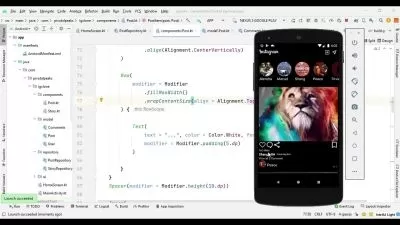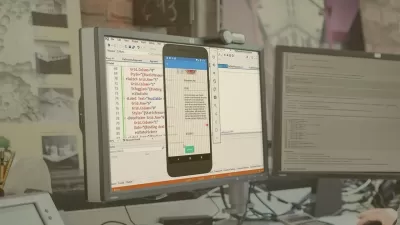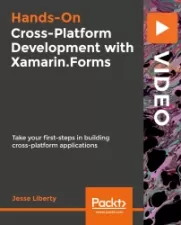Xamarin.Android: Getting Started
Gill Cleeren
4:03:07
Description
Want to learn how you can use your C#, .NET, and Visual Studio skills to build native Android apps? In this practical course, you'll learn how to do so by building an application using Xamarin.Android.
What You'll Learn?
Building Android apps used to require Java or Kotlin knowledge. For .NET developers, it was hard to reach this massively popular mobile operating system. In this course, Xamarin.Android: Getting Started, you will gain the ability to build native mobile apps using .NET and C#. First, you will learn the fundamentals of Android. Next, you will discover how to build a full application with real-life screens and navigation. Finally, you will explore how to integrate native platform features such as maps. When you are finished with this course, you will have the skills and knowledge of Xamarin.Android needed to build native mobile Android apps.
More details
User Reviews
Rating
Gill Cleeren
Instructor's Courses
Pluralsight
View courses Pluralsight- language english
- Training sessions 65
- duration 4:03:07
- level preliminary
- Release Date 2023/10/15