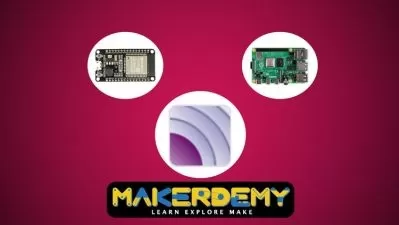Write Your Own Operating System From Scratch - Step by Step
x-BIT Development
10:03:03
Description
Build your own 64-bit operating system - for the x86 architecture
What You'll Learn?
- Be able to build a simple operating system for the x86 architecture.
- Understand real mode
- Understand protected mode and long mode
- How to handle interrupts and exceptions in the 64-bit mode
- How to write OS kernel with the assembly code and C code
- Be able to write print function to print characters on the screen
- Be able to build a memory manager using x86 paging mechanism
- How to write timer handler for the process manager
- How to build a process manager to schedule processes and change them among different states (sleep, ready, killed)
- How to implement system call module to make user programs running in the system
- Write a keyboard driver (PS/2)
- Write a simple console and interact with OS kernel using commands
- Be able to write a simple file system module which supports reading fat16 system.
Who is this for?
What You Need to Know?
More details
DescriptionWelcome to write your own 64-bit operating system course.
This course teaches you how to build a simple operating system from scratch. It covers basics about the x86 architecture and low-level programming. In this course, we will take you through the process of building a small working system step by step.
The first part of the course teaches all you need to know (processor modes, paging, exceptions and interrupts handling, etc.) before you can build the kernel on the x86 architecture. In this part, we will see how to prepare for mode switching. We switch from real mode to protected mode and then jump to long mode. Our kernel is running in 64-bit mode. After we switch to 64-bit mode, we will see how to handle exceptions and interrupts, how to switch between kernel mode and user mode.
The second part of the course teaches you how to build kernel modules such as processes, memory management, interrupt handling, etc. In this part, we will see how to write a keyboard driver and a console, how to interact with the OS kernel using the console. After finishing this part, you should know how to write user programs and make them run in your own operating system.
In this course you will learn:
     How to build a simple operating system for the x86 architecture.
     Understand real mode
     Understand protected mode and long mode
     How to handle interrupts and exceptions in the 64-bit mode
     How to write OS kernel with the assembly code and C code
     Be able to write print function to print characters on the screen
     Be able to build a memory manager using x86 paging mechanism
     How to write timer handler for the process manager
     How to build a process manager to schedule processes and change them among different states (sleep, ready, killed)
     How to implement system call module to make user programs running in the system
     Write a keyboard driver (PS/2)
     Write a simple console and interact with OS kernel using commands
     Be able to write a simple file system module which supports reading fat16 system.
At the end of the course, you should be able to develop your own 64-bit operating system.
Who this course is for:
- Students who learned the operating system concepts and want to put them into practice
- Students curious about the fundamental mechanisms used in the OS
- People who want to build a hobby OS but don't know how and where to start
Welcome to write your own 64-bit operating system course.
This course teaches you how to build a simple operating system from scratch. It covers basics about the x86 architecture and low-level programming. In this course, we will take you through the process of building a small working system step by step.
The first part of the course teaches all you need to know (processor modes, paging, exceptions and interrupts handling, etc.) before you can build the kernel on the x86 architecture. In this part, we will see how to prepare for mode switching. We switch from real mode to protected mode and then jump to long mode. Our kernel is running in 64-bit mode. After we switch to 64-bit mode, we will see how to handle exceptions and interrupts, how to switch between kernel mode and user mode.
The second part of the course teaches you how to build kernel modules such as processes, memory management, interrupt handling, etc. In this part, we will see how to write a keyboard driver and a console, how to interact with the OS kernel using the console. After finishing this part, you should know how to write user programs and make them run in your own operating system.
In this course you will learn:
     How to build a simple operating system for the x86 architecture.
     Understand real mode
     Understand protected mode and long mode
     How to handle interrupts and exceptions in the 64-bit mode
     How to write OS kernel with the assembly code and C code
     Be able to write print function to print characters on the screen
     Be able to build a memory manager using x86 paging mechanism
     How to write timer handler for the process manager
     How to build a process manager to schedule processes and change them among different states (sleep, ready, killed)
     How to implement system call module to make user programs running in the system
     Write a keyboard driver (PS/2)
     Write a simple console and interact with OS kernel using commands
     Be able to write a simple file system module which supports reading fat16 system.
At the end of the course, you should be able to develop your own 64-bit operating system.
Who this course is for:
- Students who learned the operating system concepts and want to put them into practice
- Students curious about the fundamental mechanisms used in the OS
- People who want to build a hobby OS but don't know how and where to start
User Reviews
Rating
x-BIT Development
Instructor's Courses
Udemy
View courses Udemy- language english
- Training sessions 63
- duration 10:03:03
- English subtitles has
- Release Date 2024/05/14