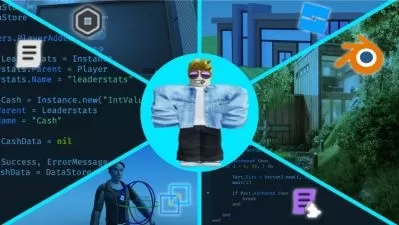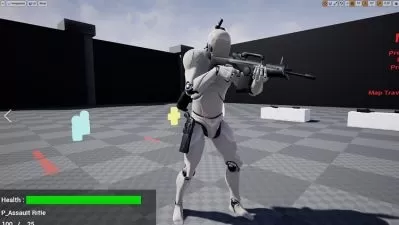Write a Professional Game Design Document (GDD)
Gabriel Chauri,Game Design Thinking
2:55:10
Description
Learn how to write GDDs that will stand out for their graphic design quality and engaging delivery.
What You'll Learn?
- Learn how to write Game Design Documents (GDD)
- Learn how to write effective, efficient and compelling documents
- Create effective 1-pagers and infographics
- Use Notion for creating wiki-style documentation using databases
- Practice updating the game through several changes like in a real game dev environment
- Use Google Docs to create your own templates
- Learning different GDD tools and choose the more appropriate one for your own purposes
Who is this for?
What You Need to Know?
More details
DescriptionThis course offers a comprehensive guide for creating effective, efficient and compelling GDDs.
At the end of this course, you will have the ability to use different tools and practical knowledge to create GDDs in different formats to communicate your game ideas effectively to teams of any size.
WHATÂ YOUÂ WILLÂ LEARN
Understand different types of GDDs
Understand how the development ethos affects your GDD
Understanding the importance of creating an effective, efficient and compelling document
How to productively use GDDÂ checklists and outlines
Using word processors to create documents and create your own templates
Creating amazing screen and player flows that will massively improve your game design craft
Using Notion for making complex GDDs look easy using the power of databases
Writing "feature specs"
How to create amazing 1-pagers that will impress your teammates
HOWÂ WILLÂ YOUÂ PRACTICE WHAT YOU HAVE LEARNED
A concept game executable will be provided, and you will document this game using each tool taught in the course
The game will suffer changes during the course, like in a real game development environment
You will write a Google Docs GDD
You will create a Notion GDD using a wiki-style GDDÂ with databases
You will create a 1-pager to represent one or several systems of your game
You will have the opportunity to share your documents using the companion website for getting direct feedback from the instructors.
What is NOT included in this course
Programming languages
Art asset creation
Game design theory
Who this course is for:
- Beginner game designers who want to learn how to write a effective, efficient and compelling GDD
- Game designers with industry experience who want to improve their documentation skills
- Any type of developer or designer who wants to learn how to communicate effectively through documentation
This course offers a comprehensive guide for creating effective, efficient and compelling GDDs.
At the end of this course, you will have the ability to use different tools and practical knowledge to create GDDs in different formats to communicate your game ideas effectively to teams of any size.
WHATÂ YOUÂ WILLÂ LEARN
Understand different types of GDDs
Understand how the development ethos affects your GDD
Understanding the importance of creating an effective, efficient and compelling document
How to productively use GDDÂ checklists and outlines
Using word processors to create documents and create your own templates
Creating amazing screen and player flows that will massively improve your game design craft
Using Notion for making complex GDDs look easy using the power of databases
Writing "feature specs"
How to create amazing 1-pagers that will impress your teammates
HOWÂ WILLÂ YOUÂ PRACTICE WHAT YOU HAVE LEARNED
A concept game executable will be provided, and you will document this game using each tool taught in the course
The game will suffer changes during the course, like in a real game development environment
You will write a Google Docs GDD
You will create a Notion GDD using a wiki-style GDDÂ with databases
You will create a 1-pager to represent one or several systems of your game
You will have the opportunity to share your documents using the companion website for getting direct feedback from the instructors.
What is NOT included in this course
Programming languages
Art asset creation
Game design theory
Who this course is for:
- Beginner game designers who want to learn how to write a effective, efficient and compelling GDD
- Game designers with industry experience who want to improve their documentation skills
- Any type of developer or designer who wants to learn how to communicate effectively through documentation
User Reviews
Rating
Gabriel Chauri
Instructor's CoursesGame Design Thinking
Instructor's Courses
Udemy
View courses Udemy- language english
- Training sessions 41
- duration 2:55:10
- Release Date 2023/09/13