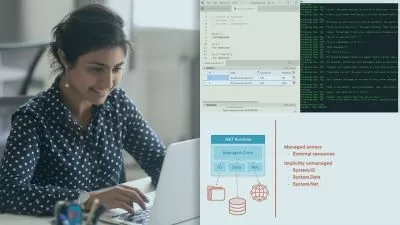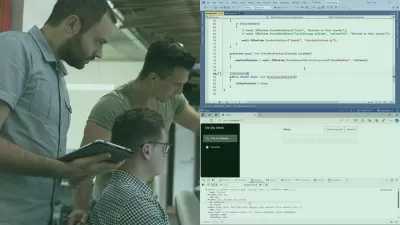WPF MVVM in Depth
Brian Noyes
3:03:26
Description
This course provides end-to-end coverage of what you need to know to effectively apply the MVVM pattern to WPF applications.
What You'll Learn?
The Model-View-ViewModel (MVVM) pattern has become one of the most common design patterns for WPF and XAML client applications. In this course, WPF MVVM in Depth, you'll learn about the MVVM design pattern and how to apply it to a wide range of compositional scenarios for building out WPF client applications.
First, you'll delve into the motivations for using the pattern, the fundamental concepts of the pattern, and how to apply it for a number of common scenarios.
Next-, you'll explore various different ways of defining Views, ViewModels, and how to attach them to one another.
Then, you'll discover how to use common data bound controls in the context of MVVM and how to hook them to ViewModels and Models, both statically and dynamically. Finally, you'll discover how to use View and ViewModel hierarchies and set up navigation between Views within a container.
When you're finished with this course, you'll have the necessary knowledge needed to apply the MVVM design pattern to your WPF client applications.
More details
User Reviews
Rating
Brian Noyes
Instructor's Courses
Pluralsight
View courses Pluralsight- language english
- Training sessions 68
- duration 3:03:26
- level average
- English subtitles has
- Release Date 2023/10/04